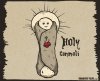Appletax
Well-Known Member
- Reaction score
- 348
- Location
- U.P. of Michigan
Edit: solved! Solution: do a clean installation of Windows 10 and use the Windows 7 key during the installation.
Client was given a computer that had a startup password that may have been put in place by a bs scammer.
Since there's nothing of his on it and he has never used it, I opted to reload the OS so the computer is like new for him.
Problem: Windows 10 Home will not activate
Here is what I did:
1] Reinstalled Windows 7 Home Premium 64-bit [universal ISO, retail version]
2] Did not install any drivers or updates -- Windows Updates disabled
(Windows 7's nearly 200 updates that takes hours to complete are a pain-in-the-ass)
3] Connected to the Internet
4] Activated Windows successfully using the product key on the COA
5] Rebooted. On my 2nd attempt at this, I left the machine on overnight in High Performance mode.
6] Used the Microsoft Media Creation Tool to upgrade to Windows 10 Home
7] Updated Windows apps & Windows itself
8] Rebooted
9] Won't activate
Windows 10 free upgrades are supposed to still work
Client was given a computer that had a startup password that may have been put in place by a bs scammer.
Since there's nothing of his on it and he has never used it, I opted to reload the OS so the computer is like new for him.
Problem: Windows 10 Home will not activate
Here is what I did:
1] Reinstalled Windows 7 Home Premium 64-bit [universal ISO, retail version]
2] Did not install any drivers or updates -- Windows Updates disabled
(Windows 7's nearly 200 updates that takes hours to complete are a pain-in-the-ass)
3] Connected to the Internet
4] Activated Windows successfully using the product key on the COA
5] Rebooted. On my 2nd attempt at this, I left the machine on overnight in High Performance mode.
6] Used the Microsoft Media Creation Tool to upgrade to Windows 10 Home
7] Updated Windows apps & Windows itself
8] Rebooted
9] Won't activate
Windows 10 free upgrades are supposed to still work
Last edited: