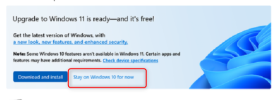PaulTech
Active Member
- Reaction score
- 35
- Location
- California
Hi, I did a quick search on the forums. I'm sure it has been discussed. I have one Windows 10 Pro machine that I don't want to update to Windows 11. It was showing that it was pending a restart to install Windows 11. I checked a few articles and implemented the following 2 settings:
A. Services > stop and disable the Windows Update service. (I also selected the postpone for 7 days).
B. gpedit.msc to load the Group Policy Editor > "Local Computer Policy > Computer Configuration > Administrative Templates > Windows Components > Windows Update > Windows Update for Business" >> "Select the target feature update version" and select enable and enter 21H1
I use Pulseway so I have to dig more into the settings. However, what are others doing to stop a Windows 10 machine updating and are any using the above methods?
A. Services > stop and disable the Windows Update service. (I also selected the postpone for 7 days).
B. gpedit.msc to load the Group Policy Editor > "Local Computer Policy > Computer Configuration > Administrative Templates > Windows Components > Windows Update > Windows Update for Business" >> "Select the target feature update version" and select enable and enter 21H1
I use Pulseway so I have to dig more into the settings. However, what are others doing to stop a Windows 10 machine updating and are any using the above methods?