ThatPlace928
Well-Known Member
- Reaction score
- 1,225
- Location
- Bullhead City, AZ
First year is not so bad but then it doubles the next year and doubles again the next year. Most of my customers are seniors and will undoubtedly balk at the pricing. Maybe not so much the first year but, after that, I'm sure they will.
"Recently, Microsoft revealed how much it would cost commercial customers to continue to receive security updates for Windows 10 after the support cutoff. Pricing starts at $61 per device for the first year but goes up rapidly after that. It will cost $122 per device to get security updates for a second year and then $244 per device for a third year. Microsoft will share how much it will cost individuals to continue to get security updates for Windows 10, but it's not expected to be cheap."
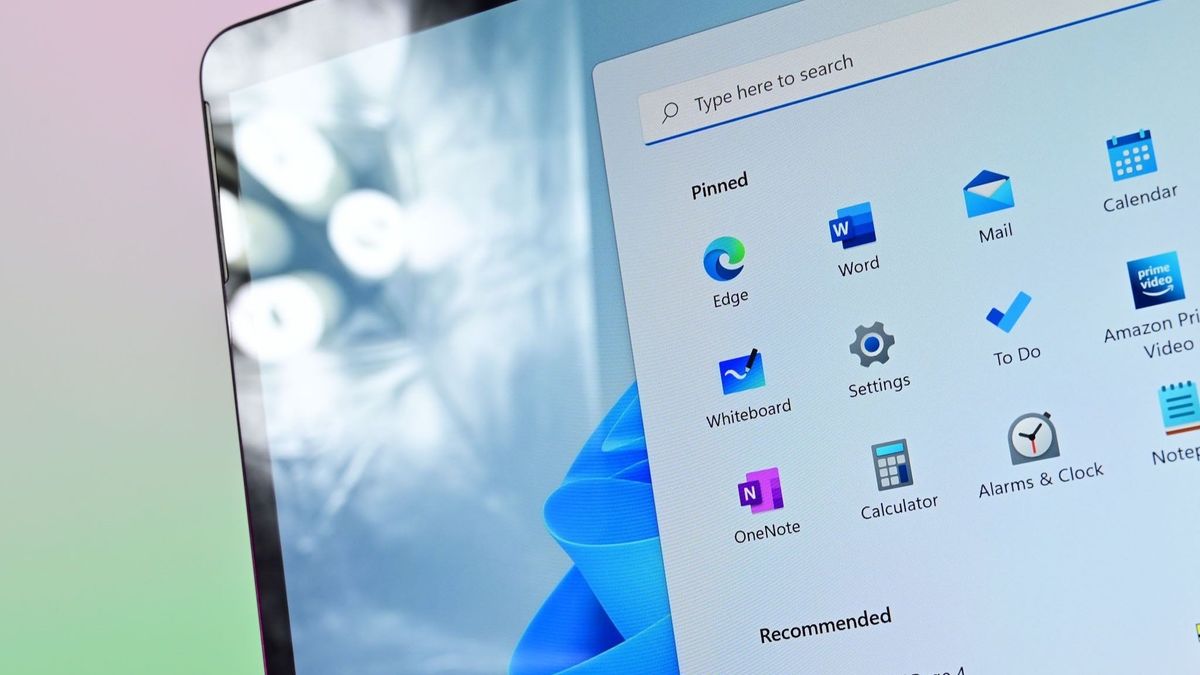
 www.windowscentral.com
www.windowscentral.com
"Recently, Microsoft revealed how much it would cost commercial customers to continue to receive security updates for Windows 10 after the support cutoff. Pricing starts at $61 per device for the first year but goes up rapidly after that. It will cost $122 per device to get security updates for a second year and then $244 per device for a third year. Microsoft will share how much it will cost individuals to continue to get security updates for Windows 10, but it's not expected to be cheap."
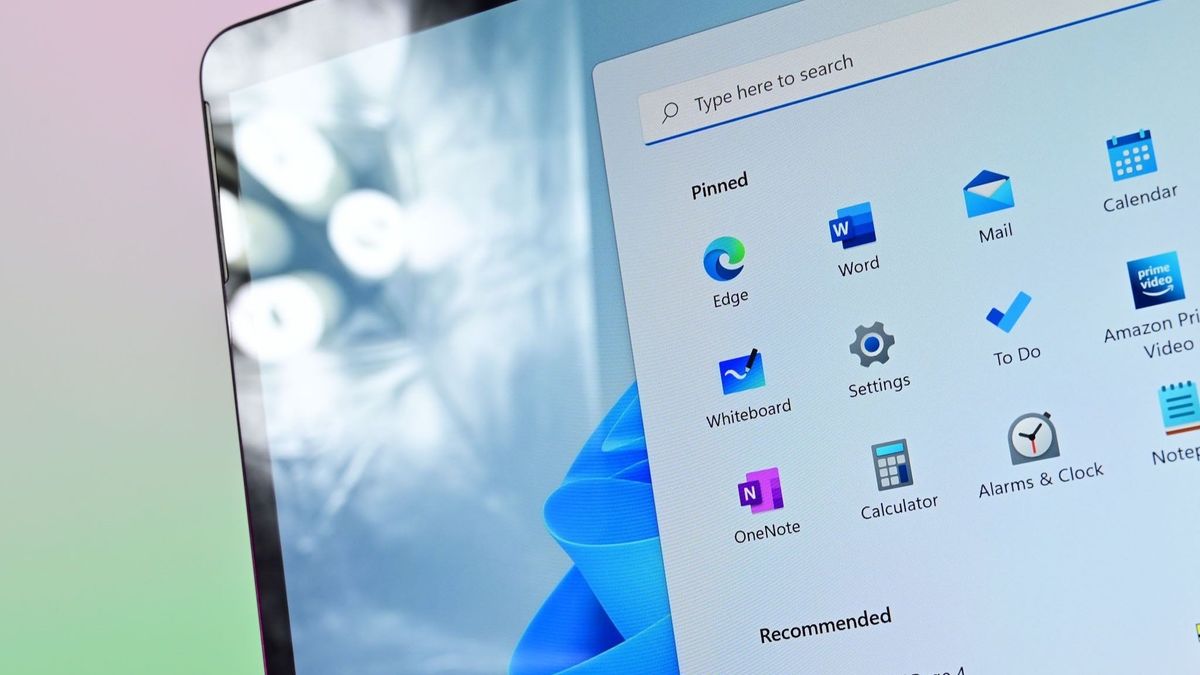
After over two years, Microsoft will let these PCs upgrade to Windows 11
Microsoft has lifted a compatibility hold that stopped some PCs from upgrading to Windows 11 for over two years.
 www.windowscentral.com
www.windowscentral.com
