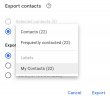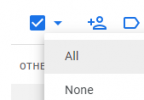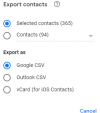Appletax
Well-Known Member
- Reaction score
- 348
- Location
- U.P. of Michigan
Solution: contacts.google.com/other > Select a contact > Selection actions > All > More actions > Export
If you want to sync your saved Google Contacts:
Free - GO Contact Sync Mod
Paid - gSyncit
-----------------------
Customer has Gmail and uses Outlook. His Outlook is not displaying all of his Google contacts, specifically "other contacts" (contacts that he did not add, but has contacted and Google automatically saves them).
When he uses gmail.com, he sees them all.
Can the "other contacts" be added to Outlook?
If you want to sync your saved Google Contacts:
Free - GO Contact Sync Mod
Paid - gSyncit
-----------------------
Customer has Gmail and uses Outlook. His Outlook is not displaying all of his Google contacts, specifically "other contacts" (contacts that he did not add, but has contacted and Google automatically saves them).
When he uses gmail.com, he sees them all.
Can the "other contacts" be added to Outlook?
Last edited: