britechguy
Well-Known Member
- Reaction score
- 5,086
- Location
- Staunton, VA
I have 4 different Gmail/Google accounts some of which have been used with "one of the Outlooks other than Outlook.com" at one point or the other. All but one of them have been used in Outlook 2010 or Outlook 2016. In looking into my Google Account for one that has not been touched, yet, either by Outlook 365 nor the new Outlook for Windows, this is what I find permissions wise:
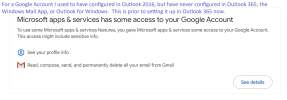
Another account, which has been used in both Outlook 365 and Outlook for Windows, shows this instead:

The first account showed no changes in its Google Account permissions for Microsoft apps and services after having set it up in Outlook 365. However, when you configure it in Outlook for Windows, you see the following next to the account in the tree view:
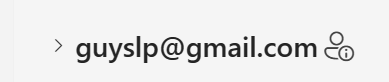
and when you activate that "more information" icon, the following pops up:

If I choose to continue, I'm immediately thrown into the Google OAUTH process, after having completed that, you get a notice from OAUTH that the permissions I showed for the second account above will be in place for the one just configured in Outlook for Windows.
So it's pretty clear, as of today's date, that it's only Outlook for Windows that is seeking access to Google Calendar & Contacts, in addition to email messages. Outlook 365 is not requesting that access or I should have been similarly nagged when flipping between the UIs in Outlook desktop or when I initially configured that account in the Outlook desktop client.
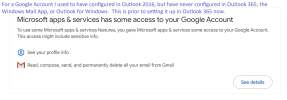
Another account, which has been used in both Outlook 365 and Outlook for Windows, shows this instead:

The first account showed no changes in its Google Account permissions for Microsoft apps and services after having set it up in Outlook 365. However, when you configure it in Outlook for Windows, you see the following next to the account in the tree view:
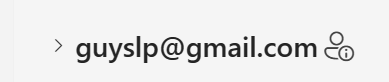
and when you activate that "more information" icon, the following pops up:

If I choose to continue, I'm immediately thrown into the Google OAUTH process, after having completed that, you get a notice from OAUTH that the permissions I showed for the second account above will be in place for the one just configured in Outlook for Windows.
So it's pretty clear, as of today's date, that it's only Outlook for Windows that is seeking access to Google Calendar & Contacts, in addition to email messages. Outlook 365 is not requesting that access or I should have been similarly nagged when flipping between the UIs in Outlook desktop or when I initially configured that account in the Outlook desktop client.
