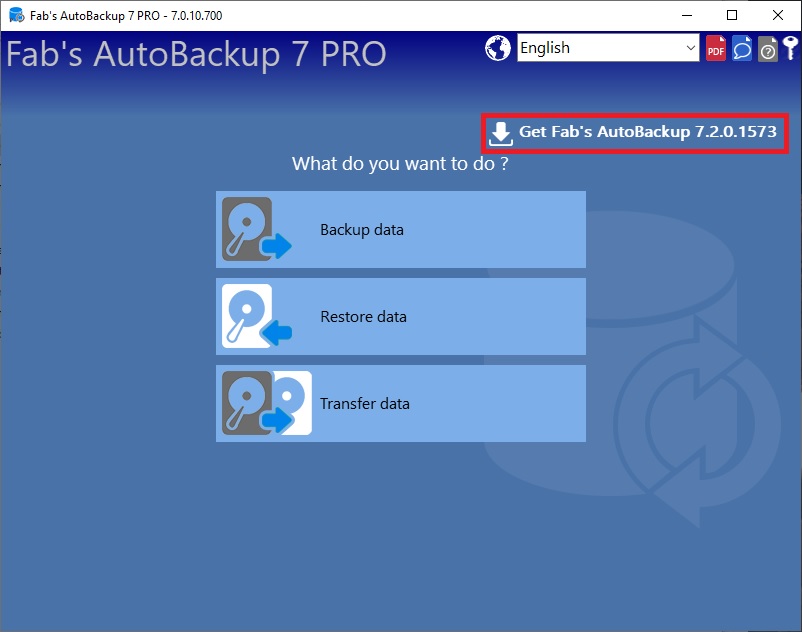Yes, XP was booted and I did the backup from a user account that had admin rights. There was more than one account on the machine but I doubt that had anything to do with it. Not sure why it didn't find the accounts until I pointed it at Documents and Settings. I forgot how XP used to keep stuff all over the place. Quicken data was off in it's own folder (C: \Quicken) as were many other things back then.
Like I said, no worries. Probably a strange install......
Like I said, no worries. Probably a strange install......