- Reaction score
- 1,335
- Location
- Charente, France
Sure, but only for current userThe old standby of the Nirsoft Web Browser Password View is probably still an option for non-domain - it's not seamless, but at least the passwords are there.
Sure, but only for current userThe old standby of the Nirsoft Web Browser Password View is probably still an option for non-domain - it's not seamless, but at least the passwords are there.
Which would be good enough for 99% of my end users, almost all residential and who have "never had a password."Sure, but only for current user
Indeed lolWhich would be good enough for 99% of my end users, almost all residential and who have "never had a password."
That tool to log as user can be tricky to handle, like with backups to a network path and user with not enough permissions... Also, how does this thing work if windows user hasn't password? I'm thinking about runas command that does not support blank passwords for example. If that tool works there same way, then we're gonna have a problem here...Good point. If you can still create that text file then that's probably ok. If I can say to a customer that Google have changed the rules but here's the text file with the passwords they would be ok with that.
If it's only for the current user does that mean I would have to log in to each account to do a backup of Chrome? I wonder if this could be achieved from within Fabs (ie prompt for each user login credentials then log in via LogonUserEx, and do a Chrome/Firefox password backup).
btw any chance of scaling down the font size in the log display during backup and restore?
here's the text file with the passwords they would be ok with that.
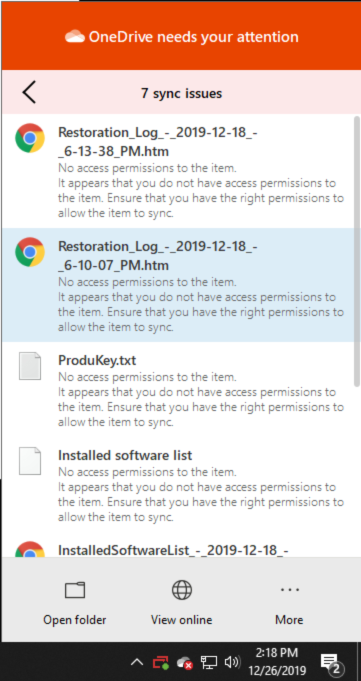
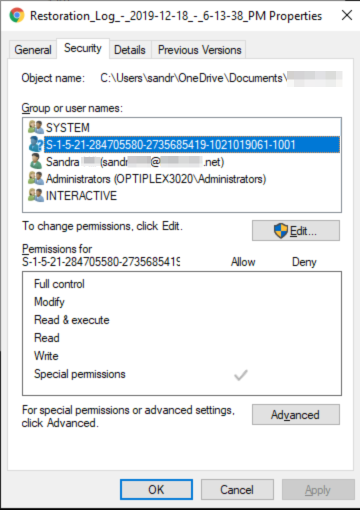
That's exactly why it tells to set passwords in control panel because Outlook does not work like it should if IMAP passwords are not set. You do not have to change any Microsoft account password. Follow Fab's AutoBackup users's manual for that.If I try to open Outlook, I get "Cannot start Outlook. Cannot open the Outlook window. The set of folders cannot be opened. The file C:\Users\<user profile name>\AppData\Local\Microsoft\Outlook\<user's e-mail address>.ost cannot be accessed. You must connect to MS Exchange at least once before you can use your Outlook data file (.ost)."
How exactly do I do that? The customer is using just a gmail address in Outlook for mail.
I knew I didn't have to change the MS account password; I was just saying that I couldn't find where to edit the mail password, which was because I was in Settings\Mail and accounts, not Control Panel\Mail. I looked for but couldn't find the Autobackup user guide. I've found it at last and it's perfectly clear -- thanks!That's exactly why it tells to set passwords in control panel because Outlook does not work like it should if IMAP passwords are not set. You do not have to change any Microsoft account password. Follow Fab's AutoBackup users's manual for that.
This sounds like a GMail app password. That would explain why usual GMail account's password does not work. Can you still run MailPassView against the original Outlook install?I still wrestle with the MS account password not being the mail password, even though the account uses the e-mail address as the user ID. They usually start out the same but changing the mail password doesn't change the MS account password. (I'm getting too old for this!)
Customer has picked up the laptops but I'll ask if he resolved the issue or not. If not, I'll run MailPassView on the old laptop. He (user's husband) just e-mailed (from his laptop) saying the bluetooth keyboard and mouse don't work, so I may need to do a remote support session to resolve that and will ask about the passwords then.This sounds like a GMail app password. That would explain why usual GMail account's password does not work. Can you still run MailPassView against the original Outlook install?
I suspected that might be the case, but the customer provided the passwords with the laptops and said he had just changed them. He's quite tech-capable (he's a scientist) but I never questioned how he got the new passwords or if is using an App Password. When he dropped off the laptops, he said if I have any problems at all, he will set up Outlook.@Larry Sabo did you try logging into the GMail web interface and request an app password? Don't know if they added that to the free email but maybe they did.
Change log:
Added:
- Support for new Microsoft Edge Chromium browser profile
Check your private messagesI'd like to buy this, saw a mention of a discount code, could i get the discount code, please?
Thanks
