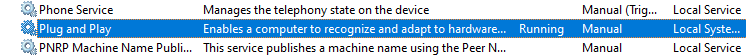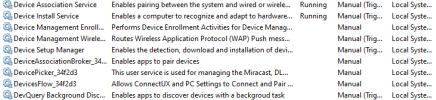computertechguy
Member
- Reaction score
- 24
- Location
- New Jersey
Client had his office staff install paralleles on new macs, and also windows 11. We tried to install a scanner and it just won't work. The scanner works on the osx side but not in windows. So we discovered that it is looking for the plug and play service which isn't installed. I ran SFC /Scannow that found errors but didn't repair the plug and play service.
I know the windows is legit I purchased that myself. Any thoughts on how to get the plug and play service?
I know the windows is legit I purchased that myself. Any thoughts on how to get the plug and play service?