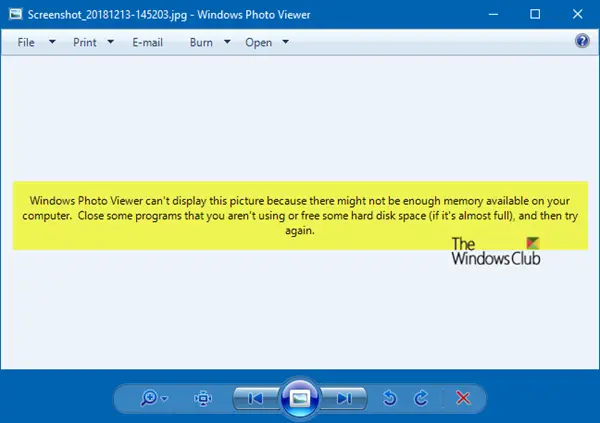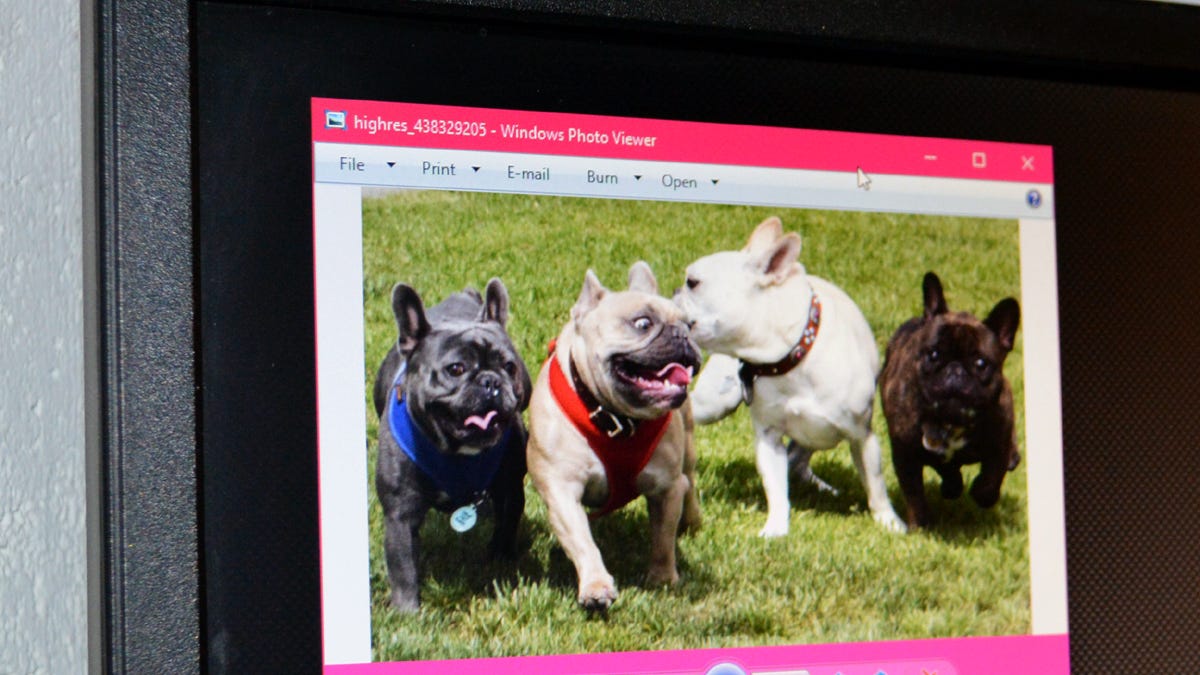GTP
Well-Known Member
- Reaction score
- 9,167
- Location
- Adelaide, Australia
For the past few days I have been getting a message from Windows Picture Viewer every time I try to open a picture.
"Windows Photo Viewer can't display this picture because there might not be enough memory available on your computer. Close some programs..."
It seems that every picture downloaded or saved after 20th of December gives the message. Anything before that date opens and displays as normal.
It happens on all formats; .jpg, .jpeg, .bmp, .tif, .png etc.
Saved pics also display the encryption lock in the top right corner although the drive does not have Bitlocker (or any other encryption) turned on.
Its easy enough to remove the lock by right clicking an empty area in the folder and hovering on "File Ownership" and selecting "Personal."
Or just "Decrypt" from the R/C context menu. I dont understand why they are being encrypted to start with.
I've googled solutions but none work, changed file attributes, turned off encryption under "Advanced" on the files properties Tab etc.
I've run Chkdsk, SFC reports no errors, DISM.exe /Online /Cleanup-Image /RestoreHealth reports all good.
TIA for any help.
"Windows Photo Viewer can't display this picture because there might not be enough memory available on your computer. Close some programs..."
It seems that every picture downloaded or saved after 20th of December gives the message. Anything before that date opens and displays as normal.
It happens on all formats; .jpg, .jpeg, .bmp, .tif, .png etc.
Saved pics also display the encryption lock in the top right corner although the drive does not have Bitlocker (or any other encryption) turned on.
Its easy enough to remove the lock by right clicking an empty area in the folder and hovering on "File Ownership" and selecting "Personal."
Or just "Decrypt" from the R/C context menu. I dont understand why they are being encrypted to start with.
I've googled solutions but none work, changed file attributes, turned off encryption under "Advanced" on the files properties Tab etc.
I've run Chkdsk, SFC reports no errors, DISM.exe /Online /Cleanup-Image /RestoreHealth reports all good.
TIA for any help.