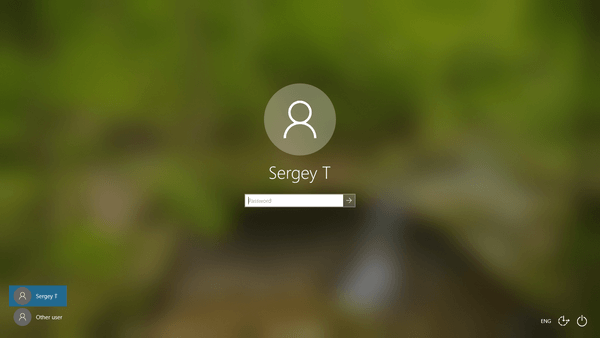Galdorf
Well-Known Member
- Reaction score
- 501
- Location
- Ontario, Canada
Just as the new updates hit got a bunch of calls from customers there computer no longer boots after update installed after restart.
Got more calls BSOD after update and errors about cannot install updates and bsod boot loops.
Unexpected kernel mode trap, kernel security check failure after live update.
HAL_INITIALIZATION_FAILED
error message 0x80070002
"I've never had issues until these last two CU's and now this one too, on restart it gets to about 97% complete then says, failed to continue rolling back changes, with error "0x800f0922" like yours.
I have no Idea how to fix this, sfc / dism show all clean.."
More reports outlook not opening after update as well as LibreOffice and crashing browsers lol.
getting lots of reports now of crashes on forums.
https://www.tenforums.com/windows-1...ndows-10-v1903-build-18362-388-oct-3-a-2.html
https://answers.microsoft.com/en-us...fter-the/910c2ce6-7437-456b-bcd8-211bc32c7ae2
https://www.forbes.com/sites/gordon...nter-updates-upgrade-windows-10/#5bd9f0344353
Got more calls BSOD after update and errors about cannot install updates and bsod boot loops.
Unexpected kernel mode trap, kernel security check failure after live update.
HAL_INITIALIZATION_FAILED
error message 0x80070002
"I've never had issues until these last two CU's and now this one too, on restart it gets to about 97% complete then says, failed to continue rolling back changes, with error "0x800f0922" like yours.
I have no Idea how to fix this, sfc / dism show all clean.."
More reports outlook not opening after update as well as LibreOffice and crashing browsers lol.
getting lots of reports now of crashes on forums.
https://www.tenforums.com/windows-1...ndows-10-v1903-build-18362-388-oct-3-a-2.html
https://answers.microsoft.com/en-us...fter-the/910c2ce6-7437-456b-bcd8-211bc32c7ae2
https://www.forbes.com/sites/gordon...nter-updates-upgrade-windows-10/#5bd9f0344353
Last edited: