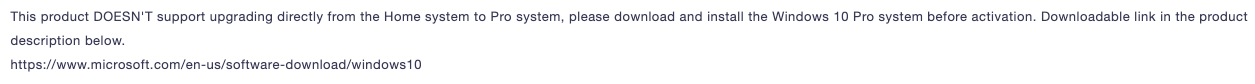I will state, quite openly, that I have very seldom had to install (or reinstall) Windows, period. I've actually done a lot more of that during the Windows 10 era than ever before.
But what I mean by "take" is if one was using a license key, and had installed MS software (regardless of whether Windows or something else), on one machine, and the license was for single seat, if you tried to install it again on *another* machine it would fail. I tried this on several occasions as an experiment, and if it was an OEM key it failed each and every time. If it was a retail key it almost always worked, even if the installation was in violation of the license terms (and, please, don't try to tell me that most of us have not been in "brief violation" when moving software from one machine to another, leaving it on the first until it has successfully installed and activated on the second, then removing it from the first).
Were I the person in charge of license verification on MS's end I would have set things up such that whatever the license terms are that are associated with a given key would be as strictly enforced as possible. Thus, even "brief violation" wouldn't be possible, if the license was shown as installed, and still active, it would not even allow install again until it had been uninstalled from where it was currently active. There are entities that do this, and it's far from impossible to do.
While we are legally, morally, and ethically obligated to follow license terms, those who are "on the other side" and doing verification and activation should also be doing what they can to prevent those terms from being violated.
That Windows 10 Pro license from the gray market being a perfect example. It is legal to resell certain license keys from decommissioned software in certain venues. It is legal for me, as an individual, to buy such licenses when offered for sale. I honestly cannot possibly know if the seller is on the up and up as far as the machine from which the license came being decommissioned. If it has been, part of that process should involve the uninstallation of all "resalable" software (or software licenses) and the licensing entity being updated to that fact as part of their uninstaller's actions. If I submit a license for activation, regardless of how it landed in my hands, it should be the entity that issues those licenses that is the arbiter of if they're OK/legitimate/available for use (first time or again). There is absolutely no way I can or should be able to know that. In this case, since Microsoft activated it, has attached it to my MS-Account and associated it with the machine I upgraded on, and everything has "stuck" for several years what earthly reason should I have to question its legitimacy?