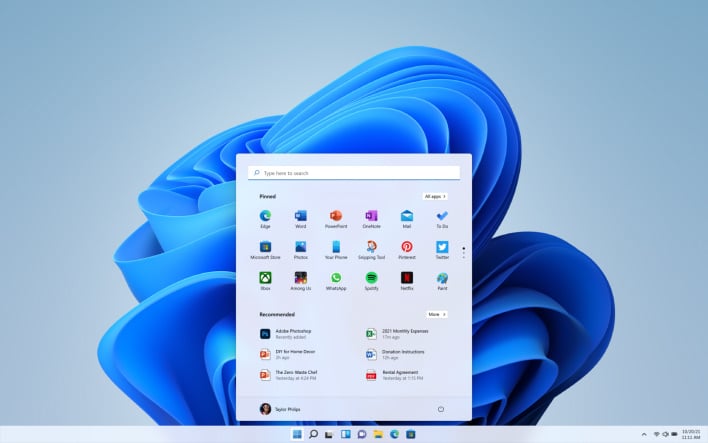If M$ is going to force you to make an account, then make the damn account, print up a form with the account information and tell them to keep it safe.
They don't force you to "make" an account, they try and force you to use an account and make one if you don't have one. I don't think it's a great idea to just make a new MS account when you setup Windows for a customer. You should be getting the account details from the customer, which is time-consuming and annoying when they can't tell you their password or even the account name.
Many of my customers don't use any Microsoft services that require an account (e.g. 365, OneDrive) so my general rule is to set it up as a local account without password. That way I can do all the updates, drivers, browser install etc. I work on several computers at once in my workshop on my own, and my rates are fairly low (AU$80ph) to suit my regional area of mostly retirees. So for me it's more practical to setup local account most of the time.
If they want a password or 365 setup I help them with that on pickup. I do not burden my customers with an unnecessary additional account if they don't need one. It's hard enough getting their email password.
Many, perhaps most, of my customers end up with a Microsoft account login anyway. But it was their choice to do so, or more often Microsoft's pressure to do so (e.g. Microsoft's intentionally vague prompt to allow 'signing into apps automatically')
Their are pros and cons for both login methods, to me they have similar merits. Some of my customers really want to stay on a local account, others don't care wither way. My customers that make a conscious decision to use MS account login are few and far between.
I give my customers what they want.