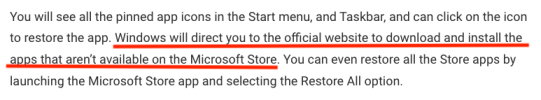britechguy
Well-Known Member
- Reaction score
- 5,075
- Location
- Staunton, VA
If what Microsoft is touting,
I'd absolutely love to have a cloud-based equivalent of a full system image, or mighty close to it, as part of what Windows can supply without any 3rd party backup software.
- Windows Backup allows you to select your preferred backup options across most files, apps, settings, and credentials. When you move to a new Windows 11 PC, you’ll have the option to restore content from any of your backed up PCs, directly from the cloud, by logging in using your Microsoft account.
I'd absolutely love to have a cloud-based equivalent of a full system image, or mighty close to it, as part of what Windows can supply without any 3rd party backup software.