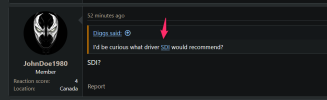JohnDoe1980
Member
- Reaction score
- 10
- Location
- Canada
Hi. I have a PC running windows xp. When I try to open sound through the realtek audio manager in the system tray, I get this message "There are no active mixer devices available".
I have done the troubleshooting sound to no avail. The correct drivers are installed. When I go to sound settings everything is greyed out. I cannot select default sound device and change it. I have bought a new PCIe 1x soundcard and installed it, windows found the hardware and installed the drivers for it and it's showing up in device manager just fine, but same problem. At first I thought it was the motherboard but since I've tried another sound card in there I don't think that's the problem. I checked to make sure that the audio service is running. It is.
Any help would be appreciated.
I have done the troubleshooting sound to no avail. The correct drivers are installed. When I go to sound settings everything is greyed out. I cannot select default sound device and change it. I have bought a new PCIe 1x soundcard and installed it, windows found the hardware and installed the drivers for it and it's showing up in device manager just fine, but same problem. At first I thought it was the motherboard but since I've tried another sound card in there I don't think that's the problem. I checked to make sure that the audio service is running. It is.
Any help would be appreciated.