Blue House Computer Help
Active Member
- Reaction score
- 30
- Location
- Cambridge, UK
Bit of a strange one. Had a Surface Pro 5 with a long dead battery that stopped booting (when plugged in). We opted for a nuke and pave. Drivers from Snappy Driver, windows update etc...
Everything seems to work except the touch screen. There is a missing driver in Device Manager.... Elan EzTouchFilter. But I downloaded drivers for it and tried to install them, then update from Device Manager, but it just has the Microsoft default drives and doesn't accept any new ones. The touch screen works when you go into the BIOS so it feels like it's a Windows driver issue but I don't know how to get the right one installed.

Oh and all 4 processors have Yellow exclamation mark triangles next to them.
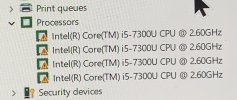
What's going on? Should I have installed from a Surface specific image?
Everything seems to work except the touch screen. There is a missing driver in Device Manager.... Elan EzTouchFilter. But I downloaded drivers for it and tried to install them, then update from Device Manager, but it just has the Microsoft default drives and doesn't accept any new ones. The touch screen works when you go into the BIOS so it feels like it's a Windows driver issue but I don't know how to get the right one installed.

Oh and all 4 processors have Yellow exclamation mark triangles next to them.
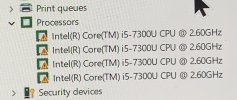
What's going on? Should I have installed from a Surface specific image?
