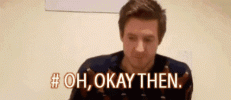You are using an out of date browser. It may not display this or other websites correctly.
You should upgrade or use an alternative browser.
You should upgrade or use an alternative browser.
Ozemail/IINET Outlook IMAP settings
- Thread starter Rigo
- Start date
frase
Well-Known Member
- Reaction score
- 3,725
- Location
- Melbourne, Australia
No idea, they had a habit anyway of not updating information on the net before they went down.
All I could find though this is insecure as well as previously they were using TLS 1.0 & 1.1. So the issue may be related to the discontinuation of the TLS versions.
or
Incoming Mail Server (POP)
Port: 995 Tick the box 'Use TLS/SSL'
Outgoing Mail Server (SMTP)
Port: 465 Tick the box 'Use TLS/SSL'
maybe...
All I could find though this is insecure as well as previously they were using TLS 1.0 & 1.1. So the issue may be related to the discontinuation of the TLS versions.
Code:
Incoming Mail Server mail.tpg.com.au
Outgoing Server mail.tpg.com.au
Incoming POP3 110
SSL off
Outgoing Server Logon Using Name & Password
Outgoing Server 587
Encryption Auto
Secure Password offor
Incoming Mail Server (POP)
Port: 995 Tick the box 'Use TLS/SSL'
Outgoing Mail Server (SMTP)
Port: 465 Tick the box 'Use TLS/SSL'
maybe...
Mail settings TPG
| POP / IMAP | pop3 |
| Incoming server | mail.tpg.com.au |
| Incoming port | 110 |
| SSl (security) incoming | none |
| Outgoing server | mail.tpg.com.au |
| Outgoing port | 25 |
| Requires sign-in | yes |
Many TPG-owned email addresses have not yet been transferred to The Messaging Company. Apparently the email client server settings will not need to be changed before or after the address is transferred.
Does the email client not automatically configure the settings for that account?
Does the email client not automatically configure the settings for that account?
Correct.Does the email client not automatically configure the settings for that account?
Tried automatic, then manually configuring the settings, no joy.
He seems to have the correct pwd on his notes and he said that works on his desktop but can't get it to work on the laptop I had to N n P.
I haven't tried with tpg as servers.No idea, they had a habit anyway of not updating information on the net before they went down.
All I could find though this is insecure as well as previously they were using TLS 1.0 & 1.1. So the issue may be related to the discontinuation of the TLS versions.
Code:Incoming Mail Server mail.tpg.com.au Outgoing Server mail.tpg.com.au Incoming POP3 110 SSL off Outgoing Server Logon Using Name & Password Outgoing Server 587 Encryption Auto Secure Password off
or
Incoming Mail Server (POP)
Port: 995 Tick the box 'Use TLS/SSL'
Outgoing Mail Server (SMTP)
Port: 465 Tick the box 'Use TLS/SSL'
maybe...
Mail settings TPG
POP / IMAP pop3 Incoming server mail.tpg.com.au Incoming port 110 SSl (security) incoming none Outgoing server mail.tpg.com.au Outgoing port 25 Requires sign-in yes
And wanted to config for imap
Confirm that using webmail.He seems to have the correct pwd on his notes
britechguy
Well-Known Member
- Reaction score
- 4,062
- Location
- Staunton, VA
Confirm that using webmail.
Also check to see that they haven't implemented "additional security" of the sort that Comcast/Xfinity added here in the USA. I have a client where I was able to log in perfectly fine for webmail, but for whom I could not set up an email client for love nor money.
Someone here kindly pointed me to the following, which left me slack-jawed, but explained this situation: Turn your access to third-party email programs on or off in Xfinity Email. Who knows what other providers might be doing something like this now.
That didn't work.Confirm that using webmail.
Quite possibly something wrong with the password.
He's going to contact Iinet support to sort this out.
frase
Well-Known Member
- Reaction score
- 3,725
- Location
- Melbourne, Australia
I wish him well in his journey.
Last edited:
GTP
Well-Known Member
- Reaction score
- 9,186
- Location
- Adelaide, Australia
"I don't have an email password?" "I've never had an email password!"That didn't work.
Quite possibly something wrong with the password.
He's going to contact Iinet support to sort this out.
Heard this so many times....
I always attempt login to webmail with a supplied password first, before email client setup.That didn't work.
frase
Well-Known Member
- Reaction score
- 3,725
- Location
- Melbourne, Australia
That's what I thought tooI wish him well in his jouney
Similar threads
- Replies
- 22
- Views
- 1K
- Replies
- 9
- Views
- 930
- Replies
- 4
- Views
- 551