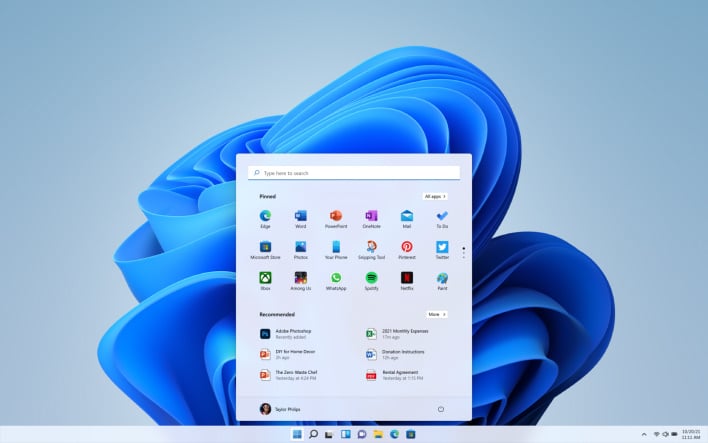Appletax
Well-Known Member
- Reaction score
- 348
- Location
- U.P. of Michigan
Solution 1: Shift + F10 > taskmgr > end Network Connection Flow
Solution 2: slipstream the Wi-Fi drivers into Windows 11 using NTLite.
Can't just use the Wi-Fi's .exe - gotta extract the files into a folder.
Solution 3: use USB Ethernet network adapter.
-------------------------------
HP Pavilion 15.6 inch Laptop PC 15-eh1000 (2H5A6AV)
Bought new today from Walmart.
Installed a clean copy of Win 11 from Microsoft. There's no WiFi available. No physical switches or BIOS settings to change. There's no Ethernet.
I gave my only USB WiFi adapter to my mom so I don't have any other means of connecting to WiFi or Ethernet right this moment.
What's up with this weird issue?
Opened command prompt, typed "ncpa.cpl" and it shows that just a Bluetooth adapter is present.
It's like there's no WiFi installed at all.
Solution 2: slipstream the Wi-Fi drivers into Windows 11 using NTLite.
Can't just use the Wi-Fi's .exe - gotta extract the files into a folder.
Solution 3: use USB Ethernet network adapter.
-------------------------------
HP Pavilion 15.6 inch Laptop PC 15-eh1000 (2H5A6AV)
Bought new today from Walmart.
Installed a clean copy of Win 11 from Microsoft. There's no WiFi available. No physical switches or BIOS settings to change. There's no Ethernet.
I gave my only USB WiFi adapter to my mom so I don't have any other means of connecting to WiFi or Ethernet right this moment.
What's up with this weird issue?
Opened command prompt, typed "ncpa.cpl" and it shows that just a Bluetooth adapter is present.
It's like there's no WiFi installed at all.
Last edited: