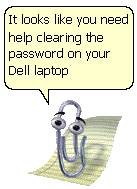Methical
Active Member
- Reaction score
- 6
- Location
- Christchurch, New Zealand
I have an ex-lease Dell D510 that I have had for about a year and a half now. Just got my wireless set up, and trying to get the Dell connected to it but the Wireless is turned off. There is no external switch, and I cannot turn it on in Windows, or via Function+F2. Only way through is the BIOS and it has a password set so I can't change anything.
Does anyone know how to get around Dell BIOS's?
I read on the internet that with Dell's its not as simple as taking the battery out.
And I tried a program written by some French dude that was sposed to calculate the BIOS password based on the (system i.d?) but that didn't work.
Anyone have any other ideas? I know that some might not like posting answers in the forum, but if you could PM that would be great. Cheers.
Does anyone know how to get around Dell BIOS's?
I read on the internet that with Dell's its not as simple as taking the battery out.
And I tried a program written by some French dude that was sposed to calculate the BIOS password based on the (system i.d?) but that didn't work.
Anyone have any other ideas? I know that some might not like posting answers in the forum, but if you could PM that would be great. Cheers.