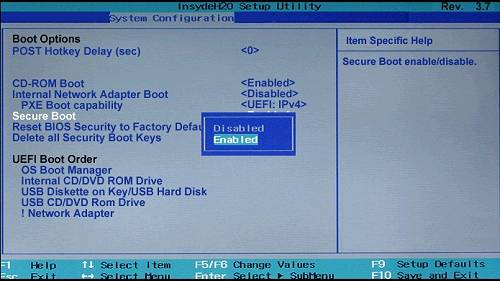frenchscottie
Active Member
- Reaction score
- 38
- Location
- Scotland
I have a HP 280G1 Microtower Business PC that has a faulty motherboard. It has an Intel® Pentium® G3250, and windows 10.
He has all his files backed up but he doesn't want to have to reinstall all his programs as he is an accountant and he has customers that have to have there accounts done by 31st.
I suggested putting his hard drive into a refurb. PC as I have put a drive from another machine several times and it has booted ok, just had to update the drivers. He agreed as a new motherboard from HP will cost about £300.
I had a refurb PC with an Intel Core 2 Duo for sale and he agreed to buy it.
I cloned his drive and put it in and it just sits at a black screen with a curser. I booted from a windows 10 disk and tried a startup repair but it said it couln't do it. If I try SFC /Scannow it says it can't continue as
a repair is pending, probably because I booted from the DVD. I put my pc's own hard drive in it and also connected his, and booted, it booted ok. I then ran the windows 10 setup file and tried to do an upgrade to repair windows but it doesn't ask which drive just want's to do the c: drive.
I put another Windows 10 hard drive in this PC and it booted ok.
I know that on windows 7 it was nearly impossible to do it, but windows 10 seems more tolerant.
So has anyone did this before and came across the same problem, or have any idea what to try next to get his drive to boot.
He has all his files backed up but he doesn't want to have to reinstall all his programs as he is an accountant and he has customers that have to have there accounts done by 31st.
I suggested putting his hard drive into a refurb. PC as I have put a drive from another machine several times and it has booted ok, just had to update the drivers. He agreed as a new motherboard from HP will cost about £300.
I had a refurb PC with an Intel Core 2 Duo for sale and he agreed to buy it.
I cloned his drive and put it in and it just sits at a black screen with a curser. I booted from a windows 10 disk and tried a startup repair but it said it couln't do it. If I try SFC /Scannow it says it can't continue as
a repair is pending, probably because I booted from the DVD. I put my pc's own hard drive in it and also connected his, and booted, it booted ok. I then ran the windows 10 setup file and tried to do an upgrade to repair windows but it doesn't ask which drive just want's to do the c: drive.
I put another Windows 10 hard drive in this PC and it booted ok.
I know that on windows 7 it was nearly impossible to do it, but windows 10 seems more tolerant.
So has anyone did this before and came across the same problem, or have any idea what to try next to get his drive to boot.