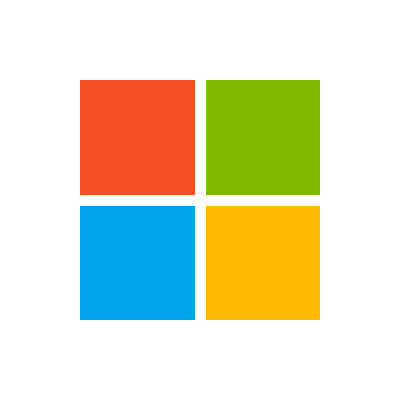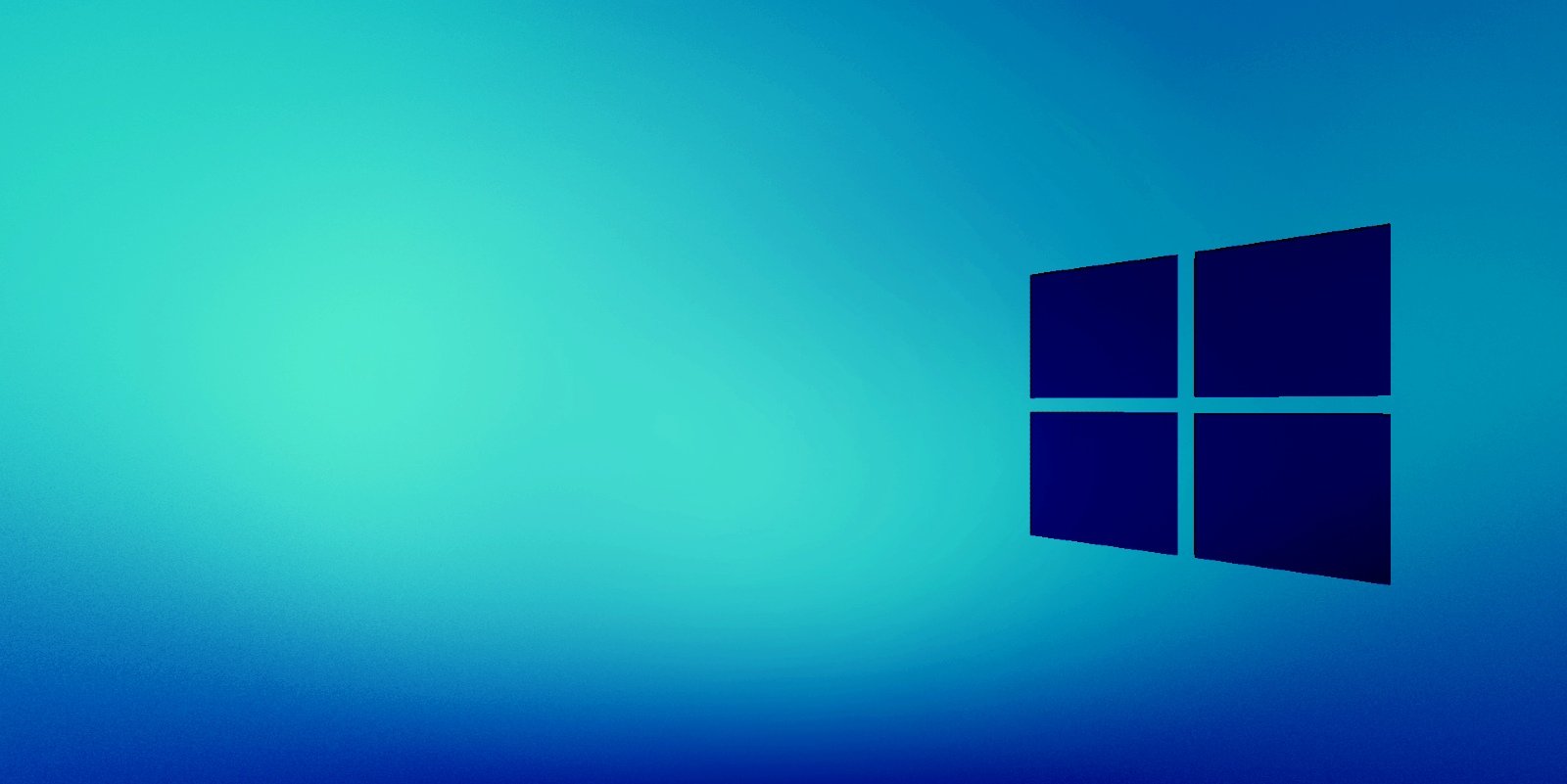To be clear, I never said, not implied, that we can (or would want to, really) reach a point where our clients aren't in need of our expertise.
But checking the news for "widespread issues, even of a specific kind" after a Windows Update is, truly, dirt simple. Just "Windows Update March 2021" is enough to limit the results pretty well. I've taught a number of my clients how to do this sort of "quick and dirty" search for themselves so that they can be more comfortable (and accurate) in knowing whether they have an issue that's limited to them versus not.
If you have a client who is not capable of separating fact from fiction, then I agree, one should avoid this approach. I'll add I also try to teach how one can judge information sources in terms of reliability, too. "I read it on the internet, so it must be true," is a notion of which every living person needs to be disabused.