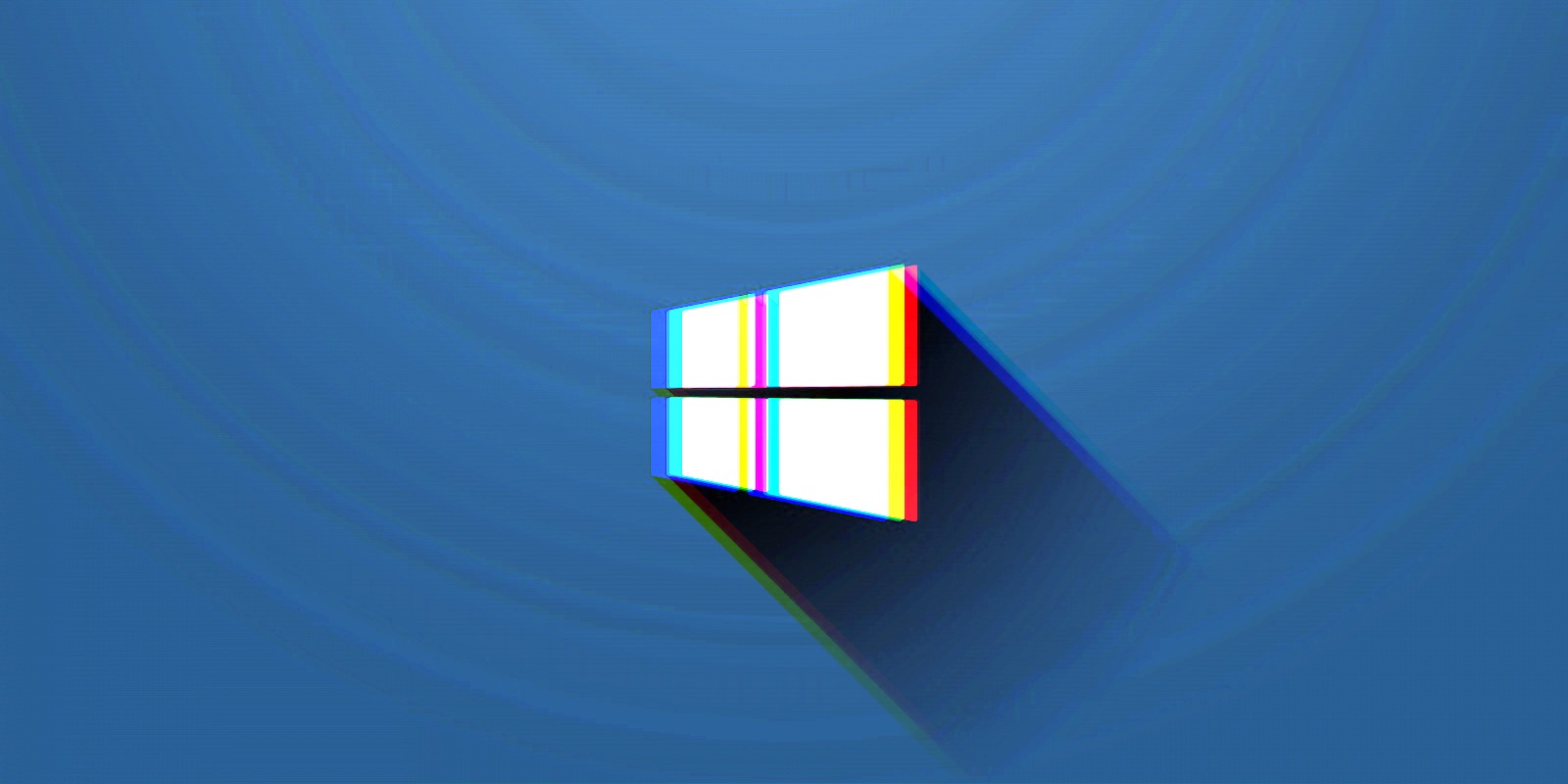I'm inclined to place less blame on MS and more on sh***y drivers and cheap hardware.
APC_Index_Mismatch is an Asynchronous Procedure Call. The Index Mismatch is the parent trying to call/address something it doesn't own(in memory) or never spawned in the first place(maybe it failed?), or it has interrupted a critical process. Almost guaranteed to be shoddy or lacking programming, on the driver side.
Since it's bluescreening, they likely have a kernel-mode APC that is "rudely" interrupting some other critical system process.. since kernel mode APCs work as an interrupt and can occur between almost any two CPU instructions(Ouch). Wonder if they (printer manufacturers) are skimping on some "check code" to make sure they're not stepping all over everything else.
My bet is that MS is tightening up some of their code/security as it pertains to procedure calls, as "Kernel-mode APCs" are basically how you hack with
"Process Injection" and perform privilege escalation.
Also, on a side note, a lot of the printer manufacturers will opt for the cheapest or least expensive microprocessors in their printers as they can. That matters because if the mantra is, "we'll do it in software", well, then they start relying on software to do live, time-critical software interrupts for comms and control of the printer... and if it's not timing right, well, problems. Otherwise, they could have got the 32 or 16-bit micro instead of the 8-bit that would do the hardware interrupts, on the micro, in hardware.. not in Windows. (I'm looking at you Dymo!)