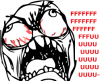"OK, let's stop for a minute. Do you know the difference between what left-clicking and right-clicking do? I'm asking because some people (particularly Mac users) don't ever right-click on things, and some Mac mice don't even have a right-click button so I want to be sure you didn't get stuck with one of those."
"Let's try something here, I'm going to have you go slowly just one step at a time. Even if you think you know what I'm going to have you do, please don't do it until I ask you to, OK?"
"First, let's check your mouse. If you look at it, does it have just one big button area or does it have a line that divides it into two areas plus a scroll wheel between them? OK, great, you have the right kind. Those two button areas actually make it do different things so now we're going to give that a try. Now, on your screen can you see your desktop wallpaper? That's the picture on the background - a nature scene, or kids, or maybe even just a dark blue screen with a Microsoft or Windows logo. If you left-click on that picture nothing will happen, so I'd like you to try that now. OK, now, if you right-click on that it's going to pop up a little list of choices, so can you try clicking on that background picture with the other button? Did that list pop up? Great, don't do anything with it, just click somewhere else to make it go away."
"OK, now that we have some basic terms set up, in the bottom right corner of the screen do you see a picture of a blue-and-white 'B'? Great, I need you to right-click on that so a little list shows up. One of the items on that list should say 'Remote Assistance,' I need you to click on that. If it doesn't do anything you probably right-clicked on it, I need you to use the left button to click on it."
Remember, when going through this you have to sound bright and cheery, even if you're really showing your RBF while you try to make sure the user doesn't feel stupid, which will make them defensive and make everything harder.
Oh, and if you have a way for them to email you pictures, it might not be a terrible idea to have them use their phone and email you a picture of what they're seeing.