Metanis
Well-Known Member
- Reaction score
- 802
- Location
- Medford, WI, USA
You don't need a utility to do this, it's a simple registry flag.
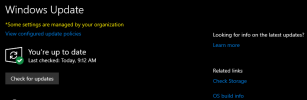
Sounds like the haters coming...
Gibson points out that all he is doing is writing 6 registry keys. It worked fine on several 10 Pro machines I tried it on. I don't have a Home machine to test right now. Prior to running the tool I was being offered Windows 11. Now I'm not.
View attachment 13505
I don't have any hardware that's officially eligible for Win11, but InControl prevented a Win10 Home 20H2 from taking the upgrade to 21H2.So as usual, I see this tool as the worst kind of security, the false kind. Because I already know that this approach doesn't work on Home edition.
I don't think so. Windows Home doesn't have the group policy editor, but processes the registry keys...Those are GROUP POLICES! And they are not processed by Home edition,
It does not, as I said... enjoy testing it on your own. I've been using the above registry edits and more for YEARS they aren't new to control my fleet of machines in their semi-annual feature edition march.I don't think so. Windows Home doesn't have the group policy editor, but process the registry keys...
HKEY_LOCAL_MACHINE\SOFTWARE\Policies\Microsoft\Windows\WindowsUpdate
TargetReleaseVersionInfo = {Feature release such as “21H1”, “21H2”, etc.}
TargetReleaseVersion = 1
ProductVersion = {Windows major version, “10”, “11”, “12”, etc.}
DisableOSUpgrade = 1HKEY_LOCAL_MACHINE\SOFTWARE\Policies\Microsoft\WindowsStore
DisableOSUpgrade = 1
HKEY_LOCAL_MACHINE\SYSTEM\Setup\UpgradeNotification
UpgradeAvailable = 0OK. I was talking "in general" for group policy keys. I don't know for these specific "WindowsUpdate" keys.I know these aren't processed by Home.
In my experience anything in this path: KEY_LOCAL_MACHINE\SOFTWARE\Policies\Microsoft\ Won't be processed by home.OK. I was talking "in general" for group policy keys. I don't know for these specific "WindowsUpdate" keys.
In my experience anything in this path: KEY_LOCAL_MACHINE\SOFTWARE\Policies\Microsoft\ Won't be processed by home.
And has been getting shorter by the day. We have three different versions of windows here, Home, Pro, and Enterprise. You don't get support of all things in that policy hive unless you're on Enterprise!Home can use Group Policy, but it's not as easy or well documented as Pro is. Virus/Malware writers used it to prvent users from doing things back in the XP Days, I'm sure some still do.
Home doesn't have a GUI tool that is easily used, so it's a bit harder. Some policies are used, some aren't. But that golden list of what is and isnt of course only Microsoft knows.
I choose to let Windows Update on its own.
