Is anyone getting the News and Weather on the Taskbar to update automatically? I haven't seen it update by itself yet. I have to manually click on it to update. WTF MS? Why put it there and then have it be wrong most of the time? Yes, it can be removed but some like it and don't realize it is usually wrong. It's become a pet peeve of mine......
You are using an out of date browser. It may not display this or other websites correctly.
You should upgrade or use an alternative browser.
You should upgrade or use an alternative browser.
News and Weather on the Taskbar is (almost) never correct....
- Thread starter Diggs
- Start date
britechguy
Well-Known Member
- Reaction score
- 4,041
- Location
- Staunton, VA
What, precisely,are you doing to place it there?
It is placed there by the Win10 ISO install.What, precisely,are you doing to place it there?
I suppose it is a moot point as it seems to have disappeared Win11.
Last edited:
britechguy
Well-Known Member
- Reaction score
- 4,041
- Location
- Staunton, VA
It is placed there by the Win10 ISO install.
That's "new" then, and what I can find from searching shows it was introduced in June of this year. I don't recall ever having seen weather shown on the taskbar at the end of a fresh install, and it doesn't show in my list of icons that can be displayed, hence the reason I asked.
It's part of the News & Interests widget, so there may be some setting related to the widget or what it's accessing that determines whether it auto-updates or not.
Porthos
Well-Known Member
- Reaction score
- 12,410
- Location
- San Antonio Tx
It only updates/refreshes when clicked on. I disable it on every computer I work on for that reason.It's part of the News & Interests widget, so there may be some setting related to the widget or what it's accessing that determines whether it auto-updates or not.
It is called Widgets in 11 and it is still there.I suppose it is a moot point as it seems to have disappeared Win11.
It is called Widgets in 11 and it is still there.
Widgets is Widgets in Win11. Turning on Widgets just gives a little Notebook looking icon on the Taskbar. News and Weather are their own separate thing and place on the Taskbar in Win10. At first I didn't like it but again, old habits die hard and I didn't like it because it was new. Most of my customers like it and if I put aside personal bias it's not so bad if it were always current. Why have it on the Taskbar if it's not current?
@add - That's what I didn't like about Win11 widgets. It requires you to be logged into a MS account to use. Again, it's my old bais against being forced to use an online account to do something that never required it before.....
Last edited:
Sky-Knight
Well-Known Member
- Reaction score
- 5,151
- Location
- Arizona
News and Interest was fully live May 2021 via patch to all Windows 10 systems.
Windows 11 got it, because duh... after that date.
The software uses GPS to get weather data, and if your machine doesn't have GPS is relies on IP Geolocation. IP Geolocation is HILARIOUSLY INACCURATE. It will also consider time zone.
So yes, most desktops are going to have bad weather data until you set the clock, and even then it's not great.
Works fine on a GPS enabled laptop though. Because it has the same tools my phone does.
Windows 11 got it, because duh... after that date.
The software uses GPS to get weather data, and if your machine doesn't have GPS is relies on IP Geolocation. IP Geolocation is HILARIOUSLY INACCURATE. It will also consider time zone.
So yes, most desktops are going to have bad weather data until you set the clock, and even then it's not great.
Works fine on a GPS enabled laptop though. Because it has the same tools my phone does.
britechguy
Well-Known Member
- Reaction score
- 4,041
- Location
- Staunton, VA
So yes, most desktops are going to have bad weather data until you set the clock, and even then it's not great.
Much of this is cured for non-mobile, non-GPS-capable systems by setting a Default Location in Settings, Privacy, Location Pane, Set Default button. For office systems I just set this to the town/city in which they're located if it's small or to a more precise location near where they are if it's a large metro area where weather could be quite different depending on exactly where you are.
Sky-Knight
Well-Known Member
- Reaction score
- 5,151
- Location
- Arizona
I always forget about that setting...Much of this is cured for non-mobile, non-GPS-capable systems by setting a Default Location in Settings, Privacy, Location Pane, Set Default button. For office systems I just set this to the town/city in which they're located if it's small or to a more precise location near where they are if it's a large metro area where weather could be quite different depending on exactly where you are.
But funny thing about that thing... it won't accept my street address, despite the autofill finding it. But as long as I feed it a zip code it's good enough.
The News and Interest feature has its own config menu where you can set the location as well.
Porthos
Well-Known Member
- Reaction score
- 12,410
- Location
- San Antonio Tx
Because it is not "live" you have to click on it to update.Why have it on the Taskbar if it's not current?
For example, it shows the sun during the day. If you wait until night time it will still have the delayed info. Then you click on it and it will "update" to current info.
Porthos
Well-Known Member
- Reaction score
- 12,410
- Location
- San Antonio Tx
Sky-Knight
Well-Known Member
- Reaction score
- 5,151
- Location
- Arizona
Mine doesn't require a click, but it does require at least a hover to update.
Porthos
Well-Known Member
- Reaction score
- 12,410
- Location
- San Antonio Tx
2am had to clickI have set up a demonstration. The following is the screenshot from Now.
I will get another one later tonight and it will be the same unless I click on it.
View attachment 13333
As long as this option is checkedbut it does require at least a hover to update.
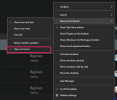
Sky-Knight
Well-Known Member
- Reaction score
- 5,151
- Location
- Arizona
Mine is not checked, that popup on hover thing drove me nuts.
NJW
Well-Known Member
- Reaction score
- 1,009
- Location
- Deux-Sèvres, France
This, especially in a remote session, where the remote machine hasn't already updated the News & interests content. Plus, the pop-up steals focus and can't be dismissed until it has caught up. Horrible arrangement. It's also by far the quickest acting pop-up hover action on the windows desktop. Top of my anti-feature list. </rant>that popup on hover thing drove me nuts.
Fortunately, I don't feel strongly about it …
Because it is not "live" you have to click on it to update.
...and that's my point. Everything else on the Taskbar is live. Network connection, volume, power, time, date, AV status, etc. Windows tiles are (used to be when they were there) live. Why wouldn't something as simple as this, staring you in the face 24/7, be live? Makes no sense and as I said continues to be a pet peeve of mine.
Porthos
Well-Known Member
- Reaction score
- 12,410
- Location
- San Antonio Tx
That is why I disable it. It is next to useless....and that's my point. Everything else on the Taskbar is live. Network connection, volume, power, time, date, AV status, etc. Windows tiles are (used to be when they were there) live. Why wouldn't something as simple as this, staring you in the face 24/7, be live? Makes no sense and as I said continues to be a pet peeve of mine.
GTP
Well-Known Member
- Reaction score
- 9,181
- Location
- Adelaide, Australia
I dont think I have one client that uses it. They all turn it off or ask for it to be turned off.That is why I disable it. It is next to useless.
It's annoying to say the least.
Sky-Knight
Well-Known Member
- Reaction score
- 5,151
- Location
- Arizona
My clients are a mix of "GET IT OFF!" and don't even see it.I dont think I have one client that uses it. They all turn it off or ask for it to be turned off.
It's annoying to say the least.
frase
Well-Known Member
- Reaction score
- 3,704
- Location
- Melbourne, Australia
lol removed first time I saw it, takes up my valuable taskbar space for other useless things.
Similar threads
- Replies
- 7
- Views
- 2K
- Replies
- 12
- Views
- 3K
- Replies
- 48
- Views
- 3K
