JRDtechnet
Member
- Reaction score
- 22
- Location
- New Jersey
Despite having worked on computers for over 10yrs...I'm a bit embarrassed to say I'm not that good on the networking side of things. Most small businesses I deal with have less than 10 computers. Anyway got a new client that has a bunch of people come in at least once a week and with all their laptops and smartphones they pretty much run out of IP addresses. So I figured why not do VLANs.
Here's what we have.
Cisco RV320: I set VLAN 200
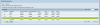
Than configured the DHCP for that VLAN:

The RV320 is connected from LAN1 to port 24 on a TP-LINK: T1600G-28TS Smart Switch...sometimes this has (TL-SG2424) when looking up that model, not sure why. I've configured the VLANs on the switch as follows:


Port 3-8 have UAP plugged into them...I tried changed those to tagged as well to no avail. Oddly this switch doesn't have to ability to set a trunk port which was taken out with the latest firmware. Some people have said that all port pass through the vlan traffic, while others have said they have had success just tagged port to the router for all the vlans.
And finally the wlan on the unifi controller:

The other wlan configured without VLAN works fine and gets the the proper IP address I have DHCP turned off in the controller under networks so I know its getting the IP from the router.
Can anyone see what I've done wrong here? THanks
Here's what we have.
Cisco RV320: I set VLAN 200
Than configured the DHCP for that VLAN:

The RV320 is connected from LAN1 to port 24 on a TP-LINK: T1600G-28TS Smart Switch...sometimes this has (TL-SG2424) when looking up that model, not sure why. I've configured the VLANs on the switch as follows:


Port 3-8 have UAP plugged into them...I tried changed those to tagged as well to no avail. Oddly this switch doesn't have to ability to set a trunk port which was taken out with the latest firmware. Some people have said that all port pass through the vlan traffic, while others have said they have had success just tagged port to the router for all the vlans.
And finally the wlan on the unifi controller:

The other wlan configured without VLAN works fine and gets the the proper IP address I have DHCP turned off in the controller under networks so I know its getting the IP from the router.
Can anyone see what I've done wrong here? THanks
