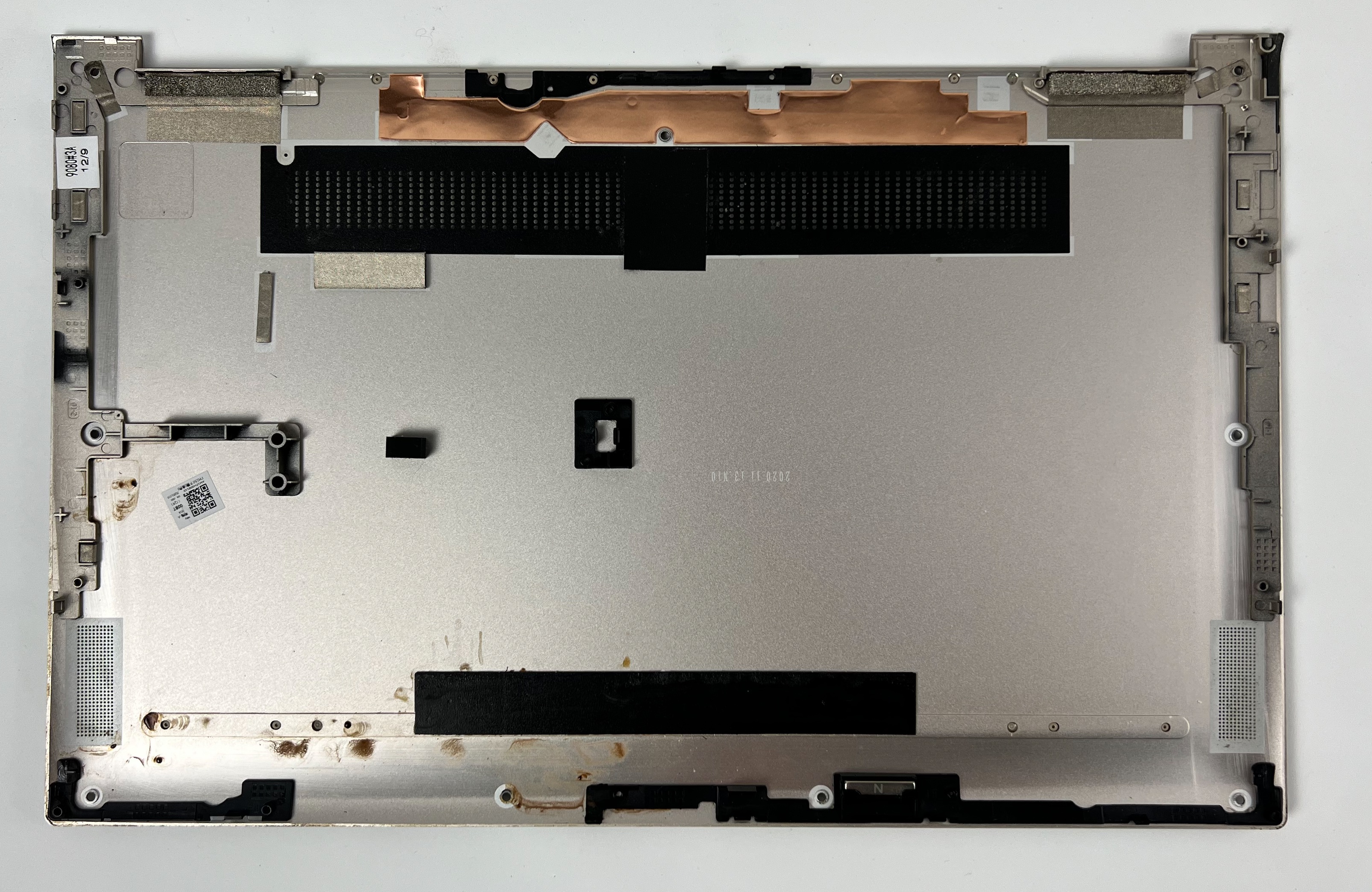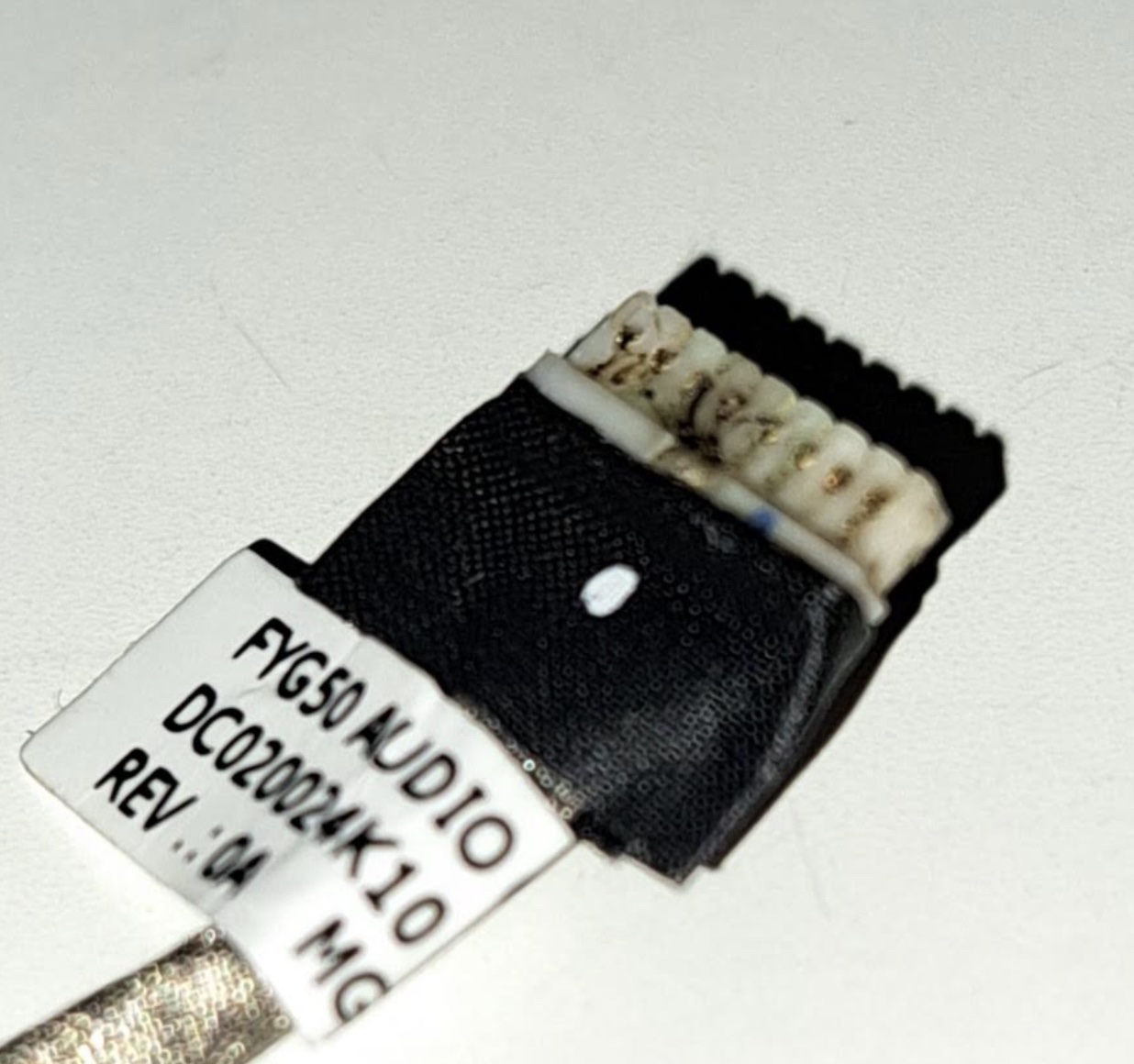timeshifter
Well-Known Member
- Reaction score
- 2,160
- Location
- USA
Remember my neighbor's Lenovo where I was wondering about putting a heat sink on a replacement SSD?
Well, the plot thickens. To get this out of the way, I told him I wasn't going to do any of the heat sink ideas.
The machine is a Lenovo Yoga C740-15IML Model Name: 81TD. Decent machine, i7 I believe, about two years old. He told me it's crashing, unstable, etc. It sounds like hardware during our initial conversations. I agree to have a look at it. I boot it from an external WinPE drive. It runs for days unscathed. So I tell him that I'd like to try a new SSD which would include a clean Windows install, feel like there's a decent chance the system may be OK.
So, tonight I did the SSD swap. I did notice some stains that looked like it had had a tiny bit of liquid, maybe coffee. Now, before the alarm bells go off, look at the pic

I only see this by the battery, the main motherboard looks like it's never been touched by this. Maybe it's liquid damage, maybe not.
Anyway, I install the new SSD. Put it back together, everything seems normal. I start the install of Windows 11. It boots, I pick the drive in the installer, it starts doing it's thing. Easy peasy. Then the lower half of the screen goes black. Then the visible portion of the screen slowly darkens and fades to black while the install seems to still be going.
I was doing the install on battery power. Do'h. I noticed the battery level was at 61% earlier before I opened it up, so normally I'd expect to be able to do an install on an all solid state machine just on battery power (not that I'd do it on purpose).
So now, I can't get it to show anything on the screen. I've done all kinds of resets that I can think of like disconnecting the battery, the CMOS battery, holding power, etc. And I'm trying this with the power plugged in or whatever.
Still no video or life. The LED on the power switch will come on then go off after a few seconds. My USB drive - iODD - will light up then go dark. I tried removing the new SSD, installing the new SSD, etc. Nothing seems to help.
Are there any other resets or tricks I can try or is she a gonner?
Well, the plot thickens. To get this out of the way, I told him I wasn't going to do any of the heat sink ideas.
The machine is a Lenovo Yoga C740-15IML Model Name: 81TD. Decent machine, i7 I believe, about two years old. He told me it's crashing, unstable, etc. It sounds like hardware during our initial conversations. I agree to have a look at it. I boot it from an external WinPE drive. It runs for days unscathed. So I tell him that I'd like to try a new SSD which would include a clean Windows install, feel like there's a decent chance the system may be OK.
So, tonight I did the SSD swap. I did notice some stains that looked like it had had a tiny bit of liquid, maybe coffee. Now, before the alarm bells go off, look at the pic

I only see this by the battery, the main motherboard looks like it's never been touched by this. Maybe it's liquid damage, maybe not.
Anyway, I install the new SSD. Put it back together, everything seems normal. I start the install of Windows 11. It boots, I pick the drive in the installer, it starts doing it's thing. Easy peasy. Then the lower half of the screen goes black. Then the visible portion of the screen slowly darkens and fades to black while the install seems to still be going.
I was doing the install on battery power. Do'h. I noticed the battery level was at 61% earlier before I opened it up, so normally I'd expect to be able to do an install on an all solid state machine just on battery power (not that I'd do it on purpose).
So now, I can't get it to show anything on the screen. I've done all kinds of resets that I can think of like disconnecting the battery, the CMOS battery, holding power, etc. And I'm trying this with the power plugged in or whatever.
Still no video or life. The LED on the power switch will come on then go off after a few seconds. My USB drive - iODD - will light up then go dark. I tried removing the new SSD, installing the new SSD, etc. Nothing seems to help.
Are there any other resets or tricks I can try or is she a gonner?