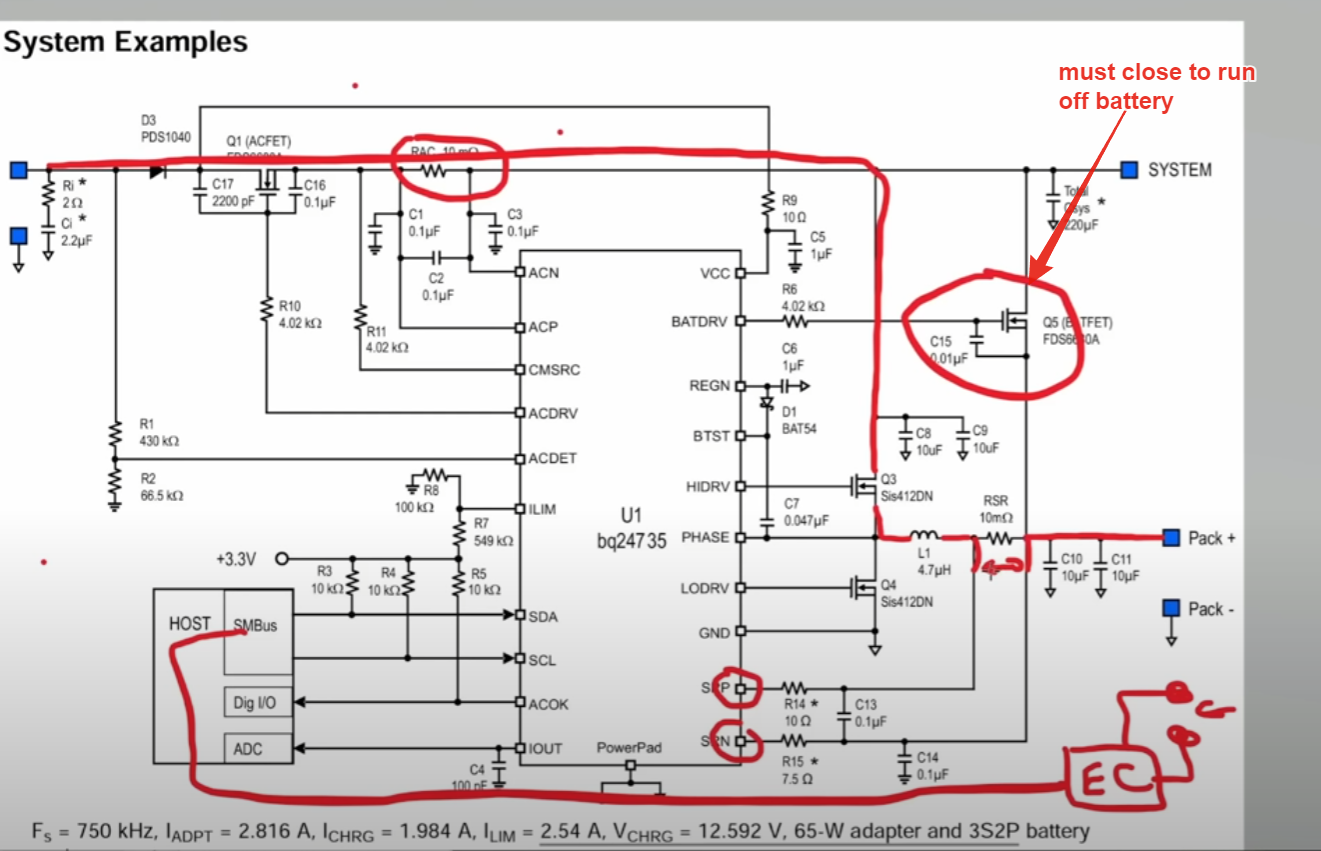HCHTech
Well-Known Member
- Reaction score
- 3,823
- Location
- Pittsburgh, PA - USA
I have a Thinkpad P52 (circa 5/19 so out of warranty) that came in with a swollen battery and reports of "power issues". Very expensive when purchased, so client is hoping for repair, but it's not looking good. It's an 8th gen i7, 32GB RAM, 2 x 512GB SSD.
We fitted a new battery (from Lenovo - client insists on OEM parts), no damage was noted during disassembly. Laptop will charge the battery, but not run on it. When you unplug the power cord, the unit immediately powers down. Trying to eliminate the battery as the culprit, we removed the new battery, and laptop will not run at all on AC-only. Once we reinstall the battery, it is detected, and charges fine, but won't run on the battery only. We have tried a known good Lenovo power supply (client provided, they have a fleet of these).
Battery calibration has been run, latest BIOS, etc.
This has got to be a motherboard issue - but the symptom is very strange, so I thought I would ask here. Just for fun, we got a 2nd new battery, but the symptoms remain. Is it toast?
We fitted a new battery (from Lenovo - client insists on OEM parts), no damage was noted during disassembly. Laptop will charge the battery, but not run on it. When you unplug the power cord, the unit immediately powers down. Trying to eliminate the battery as the culprit, we removed the new battery, and laptop will not run at all on AC-only. Once we reinstall the battery, it is detected, and charges fine, but won't run on the battery only. We have tried a known good Lenovo power supply (client provided, they have a fleet of these).
Battery calibration has been run, latest BIOS, etc.
This has got to be a motherboard issue - but the symptom is very strange, so I thought I would ask here. Just for fun, we got a 2nd new battery, but the symptoms remain. Is it toast?