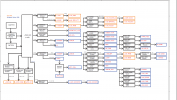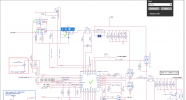Appletax
Well-Known Member
- Reaction score
- 348
- Location
- U.P. of Michigan
Solution: got a different laptop.
------------
Customer brought in a Dell Inspiron 14 (7460) for power issues. Sometimes it worked, sometimes it didn't.
Discovered the DC jack was missing a plastic piece in the center so the wires were loose.
Maybe the mobo was fried?
Was only able to find one:

Service tag: 647K042
------------
Customer brought in a Dell Inspiron 14 (7460) for power issues. Sometimes it worked, sometimes it didn't.
Discovered the DC jack was missing a plastic piece in the center so the wires were loose.
- Got a new DC jack. Too short.
- Got a used DC jack and it worked fine. Customer experienced intermittent issues and brought it back. Wouldn't work right for me thereafter.
- Got a new DC jack again that's the right length, but it won't power on. 1x it turned on for like 2 seconds and shut off.
- Should I try a 4th DC jack? https://www.parts-people.com/index.php?action=item&id=28273
Maybe the mobo was fried?
Was only able to find one:

Dell Inspiron 14 7460 i7-7500U 2.7Ghz Motherboard HD 620 29PJX 029PJX LA-D822P | eBay
Find many great new & used options and get the best deals for Dell Inspiron 14 7460 i7-7500U 2.7Ghz Motherboard HD 620 29PJX 029PJX LA-D822P at the best online prices at eBay! Free shipping for many products!
www.ebay.com
Service tag: 647K042
Attachments
Last edited: