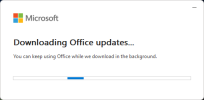A few more details/updates:
The complaint I'm getting from Windows Security on both this laptop and the other one I upgraded from 10 to 11 (both with AMD APUs, but of different generations) is this:
View attachment 14147
I'm just dismissing it since it appears that neither one of these APUs supports virtualization in a way that Windows needs it to be for this function to work. Didn't have it under Win10, so not a big deal.
Here's a shot of the "What to keep" dialog when I was installing Windows 11 on the first machine, where I did NOT have the registry hack in place but was using a Rufus created bootable drive (and running directly from it, firing it off under Windows 10):
View attachment 14148
On this machine, where I did do that registry hack, I got a dialog that I had not received on the machine that didn't have it that warned me that this was hardware that was not fully compliant with Windows 11 minimum specs and trying to ward me off of upgrading. I suspect that since Microsoft is the one that distributed that registry hack this is a built-in feature during Windows 11 install triggered from within Windows 10 if that key is present.