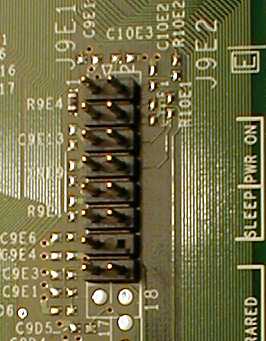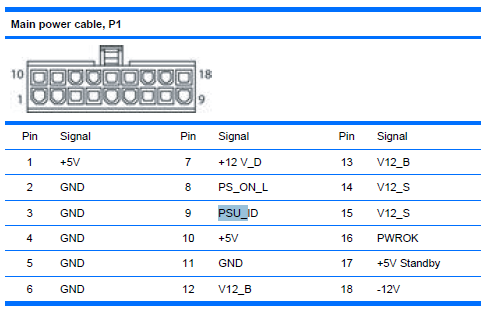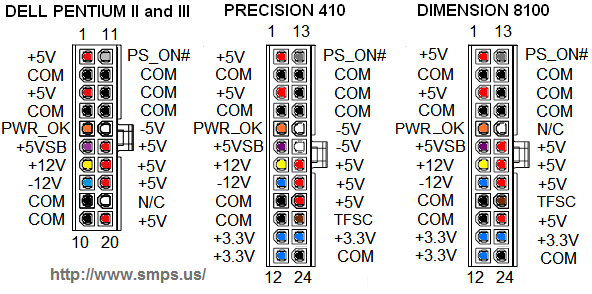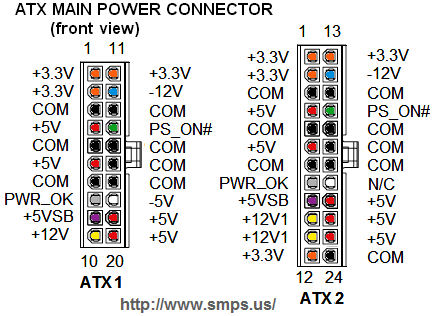d3v
Member
- Reaction score
- 8
- Location
- Nottingham, UK
Hi guys, I dread the Dell, HP desktop towers that need a motherboard replacing due to the unique FP connectors and other I/O ports that seem to always been made to only fit the original motherboard.
Well today I have a HP P6-2302ea that uses a Foxconn made h-joshua-h61-uatx motherboard. I've found two places in the UK that sell the board for a decent price however I'm hesitant to use the board again as it has known UEFI problems.
My question then is do you guys know any way to tell if a different motherboard will fit the FP connectors or if there are adapter cables that can be used?
Well today I have a HP P6-2302ea that uses a Foxconn made h-joshua-h61-uatx motherboard. I've found two places in the UK that sell the board for a decent price however I'm hesitant to use the board again as it has known UEFI problems.
My question then is do you guys know any way to tell if a different motherboard will fit the FP connectors or if there are adapter cables that can be used?