- You are here:
- Home »
- Blog »
- Computer Technician Tools »
- Video Memory Stress Test – Test RAM on Graphic Cards
Video Memory Stress Test – Test RAM on Graphic Cards
Video Memory Stress Test is a small application that is free for home use (but paid for commercial use) and is designed to test the RAM on your video card. Similar to Memtest86+, it will read and write data to each part of the video cards RAM and log any errors found.
I used this application on a machine a few months ago that would get artifacts when playing World of Warcraft, but not during general use. I suspected the video card was dying so I ran this tool and it instantly came up with pages and pages of errors. I swapped the video card and everything was working again so it definitely did its job.
This application comes with both a Windows version and a bootable DOS based ISO which is handy if you cannot get into Windows because of suspected video card problems.
Screenshots:
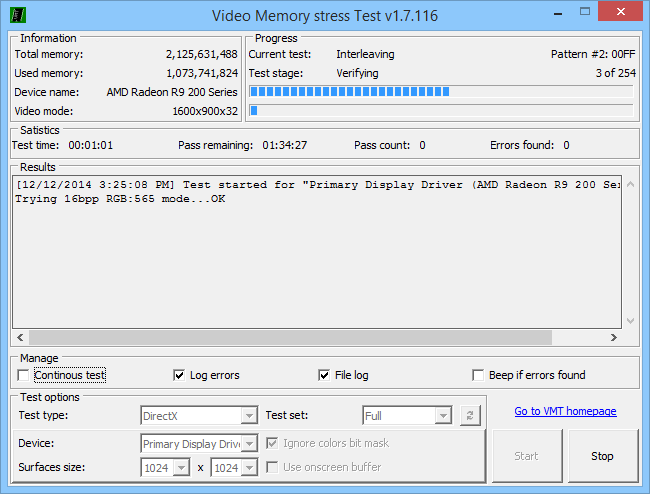
Downloads:
Session expired
Please log in again. The login page will open in a new tab. After logging in you can close it and return to this page.

This seems to work as a portable app, thanks Bryce!
Hey Bryce!
This sounds like a very good piece of diagnostic software. Testing the video card ram isn’t something I would think of. This is going to be a great tool. I like how you used to to diag WoW though. So many people play that game, myself included. Well thanks for the info, and thanks for all your help!
Correct me if I’m wrong but wasn’t this part of Bryce’s late compilation of freeware repair tools?
I never knew there were apps that had the ability to test video cards. I guess this will be quite handy when there are problems with graphics. I will definitely be trying this out and sharing it with my viewers on my blog. Thanks for pointing it out.
OK… found tens of millions of errors on my card (was expected), now how can i identify and disable the bad memory chip on the card?
Helmut, you cant unless you get a multimedia and are VERY good with soldering. It wouldn’t be worth it, just buy another video card.
Problem is i don’t have the money for a new one now… and if i would buy one i should change the whole rig and that’s really expensive… The games work ~ok now in medium->low settings (only a few restarts in a week) but they used to work very good with high settings (now i get a restart every time i try to make those settings…
now i’m at 5.2 billion errors (test 138 of 254)… Still 3+ hours to go…
16 bpp BGR: not supported (what does that mean?) code 88760091
It’s a MSI 6600GT on AGP. The cooler got broken and i replaced it with a zalman. But i guess there was some damage till i got the new cooler…
And do i really need to solder? I thought that maybe i just need to cut the connections to that particular chip (like some CPU hardware overclokings (removing the FSB block and so on)).
When i tested the card, i got about 204000 errors dealing with some sort of color errors, when i clicked ignore gradients it went away. Do those errors mean i have a bad memory block? Also, i have smears of color going across my screen, and in games pixilation appears around characters and buildings.