- You are here:
- Home »
- Blog »
- Computer Technician Tools »
- Asterisk Key – Reveal Passwords Behind Asterisks on Dialog Boxes and Webpages
Asterisk Key – Reveal Passwords Behind Asterisks on Dialog Boxes and Webpages
Asterisk Key is a freeware tool designed to reveal passwords that have been asterisked out on both dialog boxes and webpages. I tested this by recovering Outlook Express, Thunderbird email and Internet Explorer passwords with success (no Firefox though). This is a great tool to run before formatting system to fetch those clients long forgotten passwords.
Screenshots:
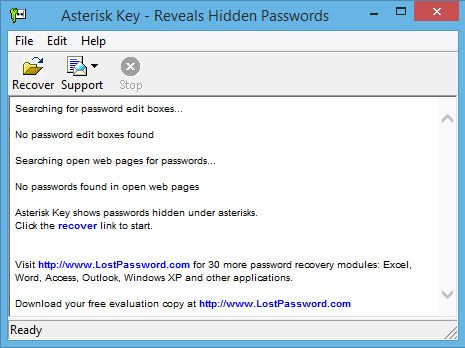
Downloads:
Download from Official Site – 456 kB
Session expired
Please log in again. The login page will open in a new tab. After logging in you can close it and return to this page.

Jeremy:
Check out Revelation 2.0. It seems to be what you’re looking for, and i like it much more than this.
sorry. forgot the link: http://www.snadboy.com/
Excellent tool. As you said would be extremely useful in the event of formatting a system.
I just went to download this, and Symantec flagged it as being infected with a virus. FYI.
Symantec flagged it because even though it is a useful tool to a PC tech, it can also be used to STEAL sensitive information from email accounts, OS user accounts and other sources.
Can do a lot of damage if used by someone with “less than reputable” intentions.
Thanks for the clarification, Jim. That makes sense.
Two quick comments…
1. It doesn’t appear to work in Firefox (or maybe I just found an unsupported site) or Thunderbird.
2. This thing is so tiny, I’m wondering why it’s not a standalone app rather than requiring you to install something.
If anyone finds something similar that can be run off of a thumb drive, I think it would become infinitely more useful/convenient.
there is a firefox add-on
unhide passwords
https://addons.mozilla.org/en-US/firefox/search?q=unhide%20password
Yeah, it is acting weird in Firefox for me, too.
This tool has saved me a ton of time in phone calls getting user’s email passwords etc reset. Make sure you get the portable version for your thumbdrive.
there is a firefox add-on unhide passwords
While this is still a nice thing, if you want it, it’s not the same thing.
Firefox will already show you your saved passwords, in the security tab, if there’s no master password set.
Also, this can be used on a thumbdrive. Just install it and then copy your files to the drive. There was really no point to making it install itself, imo.
I love this, too easy!
A Tool that you might like is :
Asterisk Logger – Password Recovery
Found at pendriveapps it works as a portable app so might be something that might be of use.
@Dave and Jim, is there any way to have more flexibility with Symantec (NIS 2007) to tell it to ignore specific files?
Very nice tool which should be a good timesaver for those in support roles. Lets not forget that its always best not to forget your passwords in the first place!
wow, great tool. Thanks for recommending it because I have been wondering if it was possible to see what is beneath those asterisks.