- You are here:
- Home »
- Blog »
- Computer Technician Tools »
- GParted – Free Partition Editor

GParted – Free Partition Editor
GParted is a free and open source partitioning tool. It can run within a Linux environment or can be booted from a live CD. GParted supports multiple file systems and works great on servers in RAID configurations.
GParted is very useful when a technician needs to re-size a partition, re-format a drive (to a different file system), set the boot flag to a partition, and perform other useful features. Recently this program was used in a small business environment on two different servers in RAID 5 configurations. Both servers were running Windows Server 2003 and had a system partition (C: drive) size of only 12 GB.
Obviously this is too small for a system partition by current standards, and it was at the point where these servers could not download and install updates. One server had about 400GB of information stored on it with a couple hundred free. We were able to successfully boot into GParted and re-partition the drives on both of these servers without any problems (boosted the C: drive partition to around 40GB).
I have used GParted many times on workstations and I can’t remember a time when it has failed or I lost data. It’s a great tool that all technicians should have in their toolkit. It can be downloaded as an ISO and burned to a bootable standalone cd, and many times comes included on multi-application boot/rescue cd’s.
Features
- Create partition tables (e.g., msdos, gpt)
- Perform actions with partitions such as:
- create or delete
- resize or move
- check
- label
- copy and paste
- Manipulate file systems such as:
- btrfs
- ext2 / ext3 / ext4
- fat16 / fat32
- hfs / hfs+
- linux-swap
- ntfs
- reiserfs / reiser4
- ufs
- xfs
- Enable and disable partition flags (e.g., boot, hidden)
- Align partitions to mebibyte (MiB) or cylinder boundaries
- Attempt data rescue from lost partitions
- Supports hardware RAID, motherboard BIOS RAID, and Linux software RAID.
- Supports all sector sizes (e.g., 512, 1024, 2048, 4096 byte sectors)
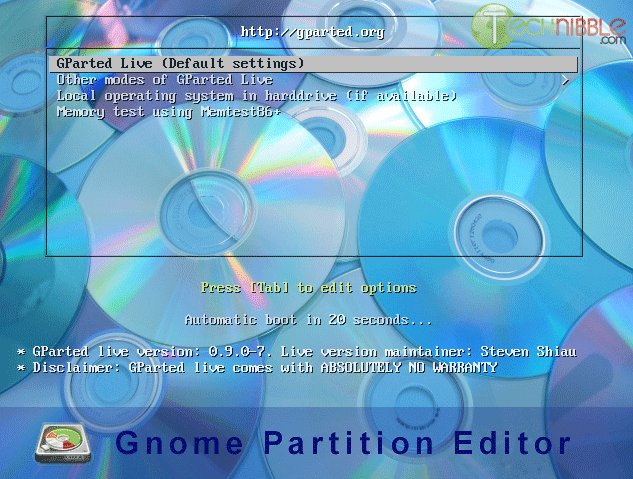
Boot Selection Screen
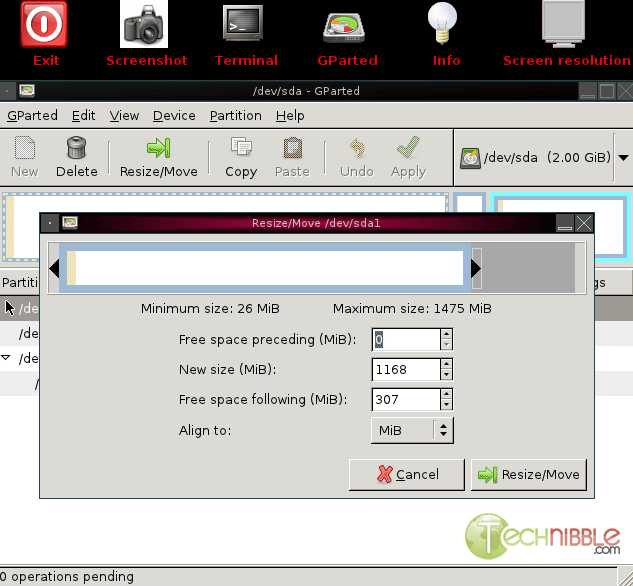
Resizing a Partition
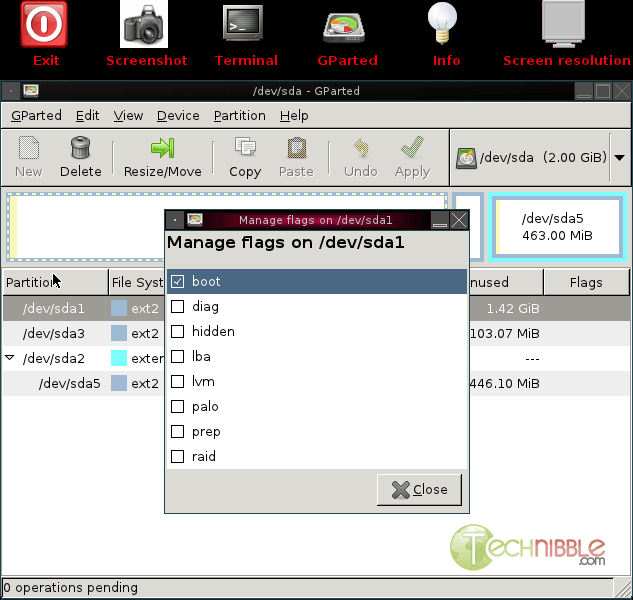
Selecting Flags
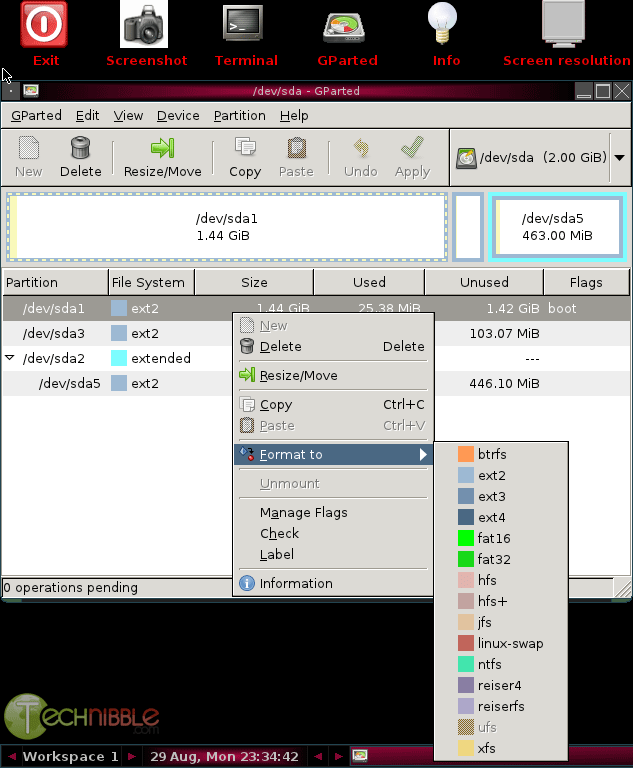
Supported File Systems
Download
Download from Official Site – 97.7mb
Download from Brothersoft.com – 97.7mb
Session expired
Please log in again. The login page will open in a new tab. After logging in you can close it and return to this page.

Another good tool, and my favorite, is Easeus Partition Master.
This is a good free alternative though, thanks.
The Parted Magic OS employs core programs of GParted and Parted to handle partitioning tasks with ease
http://partedmagic.com
Agree 100%
Parted Magic is excellent
I have used Gparted for years and really never needed to try another program of this type.
I did run into a problem once that bugged me for over a day. It is not clear if it was a problem with Gparted or the motherboard/BIOS. If you have problem with a disk drive being identified correctly such as having the correct letter assinment, disconnect any card reader connected to the motherboard. Some motherboards do not properly identify the disk drives when booted to a variant of Unix.
I’m planning to use gparted to re-size some partitions on a work computer, but it a windows server rather that windows standard, should this make any difference?