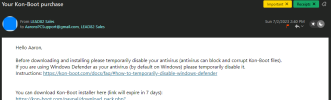britechguy
Well-Known Member
- Reaction score
- 4,866
- Location
- Staunton, VA
I know that this topic comes up not infrequently, but the phrase "password reset" and all variants occur so frequently that I've not had any luck zeroing in on an answer.
Resetting Windows user account passwords is not what it once was. I have to presume there are still a number of utilities folks here use for local Windows user accounts that work fine. For Microsoft Account linked Windows user accounts, it makes more sense, at least initially, to do a recovery/reset on the Microsoft Account, which then propagates down to the linked Windows user account. But if that doesn't work, I seem to recall someone mentioning a utility that could force an existing MS Account linked Windows user account back to being local, and then being able to address a lock out that way.
In any case, I thought it wouldn't hurt to have a centralized topic where Windows Password Reset Utilities were the central point, so I've started one. Start offering favorites and what condition(s) they can be used to address.
Resetting Windows user account passwords is not what it once was. I have to presume there are still a number of utilities folks here use for local Windows user accounts that work fine. For Microsoft Account linked Windows user accounts, it makes more sense, at least initially, to do a recovery/reset on the Microsoft Account, which then propagates down to the linked Windows user account. But if that doesn't work, I seem to recall someone mentioning a utility that could force an existing MS Account linked Windows user account back to being local, and then being able to address a lock out that way.
In any case, I thought it wouldn't hurt to have a centralized topic where Windows Password Reset Utilities were the central point, so I've started one. Start offering favorites and what condition(s) they can be used to address.