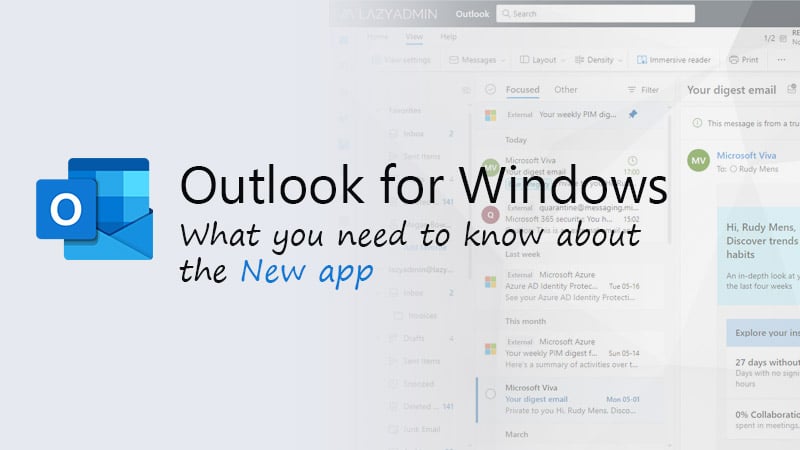HCHTech
Well-Known Member
- Reaction score
- 4,248
- Location
- Pittsburgh, PA - USA
I ran into this yesterday - I think I remember reading somewhere here about a version of Outlook that was basically a browser, not keeping a local data file. This was a data transfer job, so I didn't have time to poke around much - for a bit, I thought the user had somehow chosen a non-standard location - haha. Anyway, wondering how to recognize this upfront...