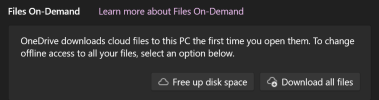Sticking with "old, outdated, no longer updated" office versions is ...quite bluntly....ignorant and incredibly poor advice.
I'm not literally suggesting that people still use Word 97. I'm just saying from a feature perspective, most people would be fine still using Word 97, so 365's "perk" of always having the most recent version of Word is pointless for most people. Standalone copies of Office get security updates for 5 years. It used to be 10 years but that was too good of a deal so Microsoft shortened it to 5 years.
The only problem with that argument is that outright purchased Office is only supported for 5 years from original release.
Yeah, I forgot about that. It was 10 years for so long that I can't help thinking it's still 10 years. At 5 years you have to cut my numbers in half. Still, 365 is 150% to 333% more expensive than a standalone version assuming you don't buy it right before the next version comes out like an idiot.
Can install M365 Personal across 5 computers....and it's just $69/year. Or $690 over 10 years.
Didn't personal used to only include installing it on 1 computer? If you can really do 5 computers for $69/year then that brings it almost on-par with a perpetual license for 2+ computers. It's still a ripoff if you only need to install it on one computer though.
really skyrocketed in reliability and performance when it went full 64 bit a few years ago.
As far as I know OneDrive is still limited to a ridiculously tiny 1TB like it's still 2012 or something. I know you can get more but you have to buy like 5 licenses and even then you're limited to only 5TB. You can get more but you have to contact Microsoft or some BS. This is completely unacceptable in 2024. Heck, it was completely unacceptable in 2015.
The main problem I have with it though is that it doesn't keep the files on your computer. If you just use it to sync it's fine but as soon as you turn on "backup" it decides to arbitrarily delete files from your computer and keep them in the cloud only. This means that if you forget the password or Microsoft's server dies and they lose your data, it's gone forever. Even if your computer is still working, you can't back up the data from your computer because the data isn't actually on your computer. This is ridiculous. I'm interested in Microsoft's new "Backup" app for Windows 11. If they fix this problem and start including unlimited storage, I'll happily use it. As it is I'm much happier with Backblaze even though it's $120/year (I pay monthly).
The sighs of relief from clients who realize, when I tell them, that they've lost nothing if they've been using M365 and OneDrive when some nasty "crash and burn" has happened can practically be heard several states away.
I have the exact opposite experience. 99% of the time my clients can't remember their Microsoft account email address, let alone their password. Instead I have to tell them that some of their stuff is gone because they can't get back into their account and Microsoft decided to arbitrarily delete files from their computer to keep in the cloud, and since they can't access their account, their data is gone forever. I try to do the account recovery with them but they either used Microsoft Authenticator and have since gotten a new phone so they can't log in, or they no longer have the same phone number, or they used a fricking home phone for SMS verification (how Microsoft allows this to begin with is beyond me), they don't have access to their recovery email address anymore, and a whole host of other problems. The point is, they can't access their Microsoft account any longer so they lose their stuff, even though the drive in their computer still works! If they hadn't had OneDrive then I could have just recovered the data from their drive, but no.
And I know you're going to go on a rant about how it's not our fault if clients can't remember their password or can't get access to their accounts and you're right, but Microsoft should NOT be deleting stuff from their computer so you can't even recover the data. At the very least they should make it VERY obvious what files are "cloud only" and which files are stored on the computer. All they have to do is have a little folder in OneDrive for cloud only files but they don't.