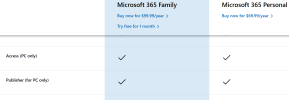britechguy
Well-Known Member
- Reaction score
- 4,854
- Location
- Staunton, VA
Microsoft really, really likes to make it hard to find out exactly what it is a person is working with in many cases as far as I'm concerned. In "the old days" you had something like this show up if you went to the "About" dialog from any of the Office programs:
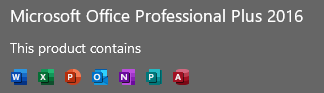
Right there, front and center, you have exact version and edition information: Office 2016, Pro Plus edition.
Contrast that with:
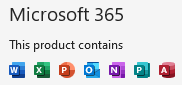
Now, looking that this, I know it can't be either Personal or Family, as it has Publisher and Outlook. If the actual "contains" list is reflective of exactly what the subscription has, then this can only be M365 Apps for business, but if that's the case, why not say, "Microsoft 365 Apps for business," in the dialog? If it's not reflective of exactly what that subscription has, then it could potentially be Business Standard or Business Premium, but not Business Basic (which does not have Publisher or Access).
This comes about because it appears that Outlook 365 "in certain flavors" has the Link Handling control in Advanced settings:

. . . while others do not. I have checked that this is not a 32-bit versus 64-bit difference. Every sample I've received so far, both of those who have this setting and those who do not, indicates the following version information: Microsoft Outlook for Microsoft 365 MSO (Version 2304 Build 16.0.16327.20200)
Heck, even my Outlook 2016 has exactly that same version and build number.
But I've now collected enough samples of the Advanced Options dialog from a number of folks that I know this appears for some M365 users, yet not for others, and have not as yet been able to ferret out why that is.
This is a particular pain for users of Outlook 365 who are blind and do not wish to use Edge. Those who don't have the Link Handling controls are always having links open in Edge, regardless of what they have their default browser set to in Windows 10 or Windows 11 (and I think my sample includes M365 under both, but I'd have to double check that again). You would think that M365 would automatically honor the Default Browser choice made by the user under Windows, but if this control is not available it does not - it uses Edge.
If anyone happens to know:
1. How to tell exactly which edition of M365 is in use
and
2. Which one(s) have the Link Handling controls in Advanced Options, and which do not
I'd love to hear about it so this mystery can be put to rest.
So far, no one with a standalone installed version of Office reports having this in Advanced Options, but I haven't had a report yet from anyone using Office 2021, so the jury's still out with regard to whether any of the standalone Office products has it.
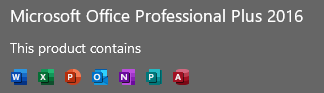
Right there, front and center, you have exact version and edition information: Office 2016, Pro Plus edition.
Contrast that with:
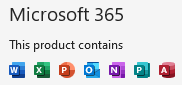
Now, looking that this, I know it can't be either Personal or Family, as it has Publisher and Outlook. If the actual "contains" list is reflective of exactly what the subscription has, then this can only be M365 Apps for business, but if that's the case, why not say, "Microsoft 365 Apps for business," in the dialog? If it's not reflective of exactly what that subscription has, then it could potentially be Business Standard or Business Premium, but not Business Basic (which does not have Publisher or Access).
This comes about because it appears that Outlook 365 "in certain flavors" has the Link Handling control in Advanced settings:

. . . while others do not. I have checked that this is not a 32-bit versus 64-bit difference. Every sample I've received so far, both of those who have this setting and those who do not, indicates the following version information: Microsoft Outlook for Microsoft 365 MSO (Version 2304 Build 16.0.16327.20200)
Heck, even my Outlook 2016 has exactly that same version and build number.
But I've now collected enough samples of the Advanced Options dialog from a number of folks that I know this appears for some M365 users, yet not for others, and have not as yet been able to ferret out why that is.
This is a particular pain for users of Outlook 365 who are blind and do not wish to use Edge. Those who don't have the Link Handling controls are always having links open in Edge, regardless of what they have their default browser set to in Windows 10 or Windows 11 (and I think my sample includes M365 under both, but I'd have to double check that again). You would think that M365 would automatically honor the Default Browser choice made by the user under Windows, but if this control is not available it does not - it uses Edge.
If anyone happens to know:
1. How to tell exactly which edition of M365 is in use
and
2. Which one(s) have the Link Handling controls in Advanced Options, and which do not
I'd love to hear about it so this mystery can be put to rest.
So far, no one with a standalone installed version of Office reports having this in Advanced Options, but I haven't had a report yet from anyone using Office 2021, so the jury's still out with regard to whether any of the standalone Office products has it.