I had a customer bring in an Asus Zen which had been dropped and they need data off from it. It had board SSD in it, a SanDisk SDSA5JK-256G-Q. I did what I thought was due diligence to order a USB adapter. I had a motherboard here with an M.1 and an M.2 port on them, neither seemed right. I looked it up and it was supposed to be some "mSATA" thing which was only used one year. I get the adapter in and it doesn't fit. I look at the motherboard again and it does seem to be the right size for an M.2 port, but it goes in upside down, with the solid plates on the one side of the board (presumably power and ground) connecting with the pins. This thing has 2 sections, one with 6 pins and one with 12. The opposite side has solid plates. I'm getting too old to learn this new stuff. Any ideas?
You are using an out of date browser. It may not display this or other websites correctly.
You should upgrade or use an alternative browser.
You should upgrade or use an alternative browser.
[SOLVED] SSD question
- Thread starter Kirby
- Start date
I'm not sure of the question here? The msata adapter I use is below. Works great. Msata goes in like memory and swings down with a screw to hold it down.
https://www.amazon.com/dp/B00G8772CS/ref=pe_2640190_232748420_TE_item_image
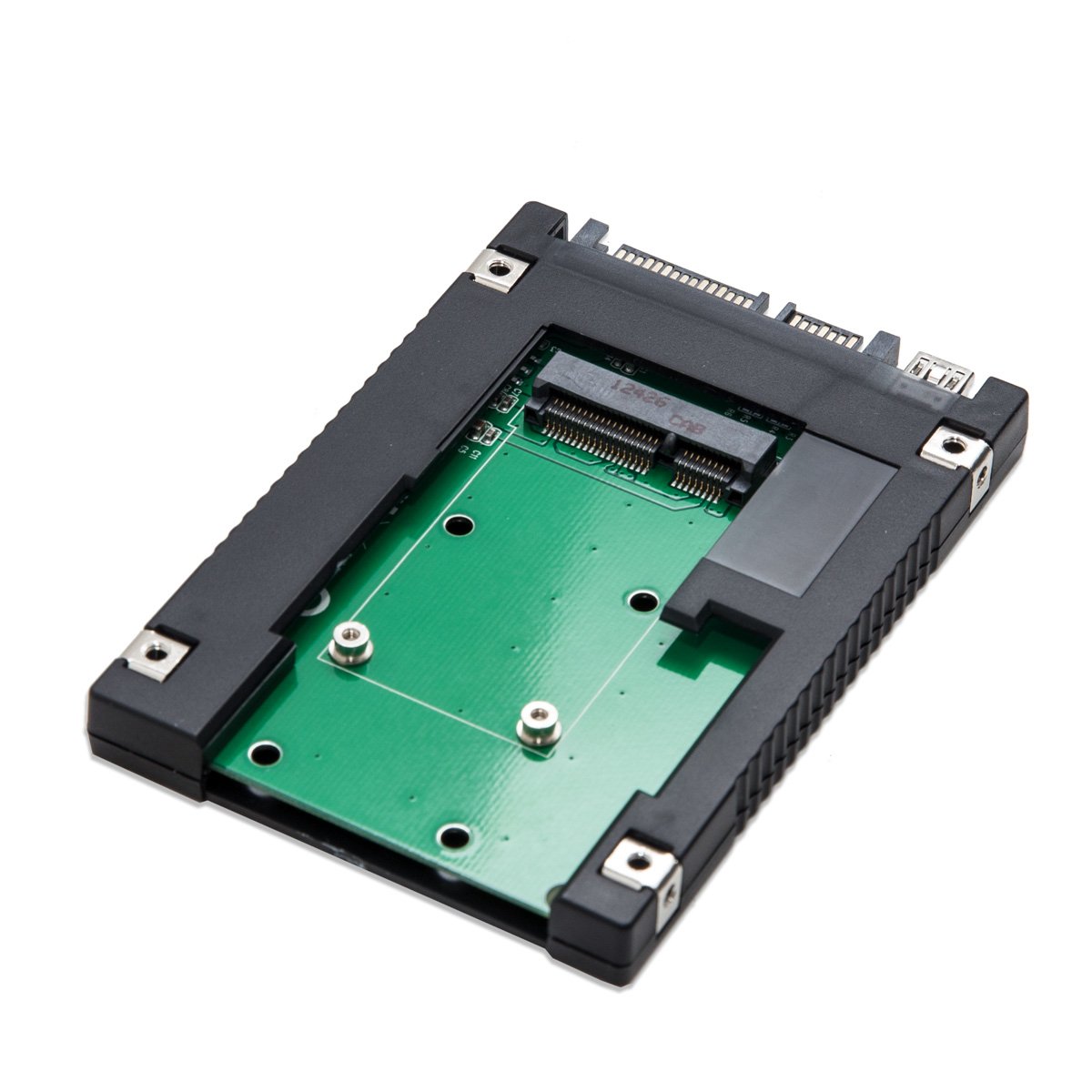
https://www.amazon.com/dp/B00G8772CS/ref=pe_2640190_232748420_TE_item_image
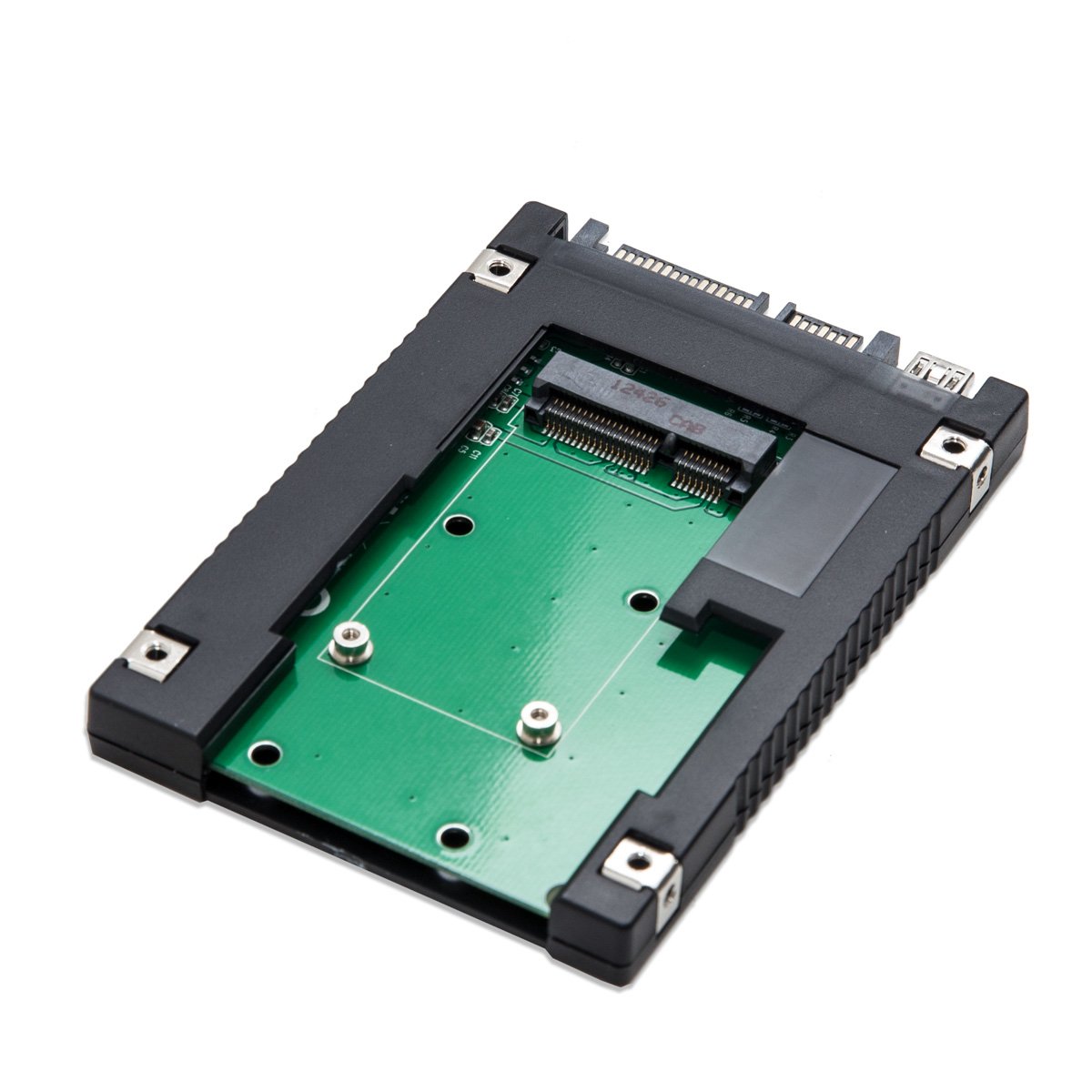
Yeah, I tend to ramble sometimes. Sorry about that. Let me explain a little better.
First, I don't deal with a lot of SSD things right now. Every customer wants one...until they see the price. So I've never actually sold one yet. Well, maybe one, now that I think about it, but that was just SATA.
So, when a customer brought in a smashed laptop and wanted data off from it I took it apart and pulled out the drive. I looked up the part number to see what kind of socket it used. From what I found it was an mSATA socket, something that only existed for about 1 year. I have a motherboard here with an M.2 socket on it. I looked it up, not compatible. So I ordered an mSATA to USB 3 adapter from eBay for $8.15 with free shipping. SCORE! Until I went to put the card into it. This is what I ordered:
http://www.ebay.com/itm/USB-3-0-to-...USB-3-0-SSD-Dont-Need-USB-Cable-/151888851300
The adapter I ordered, which I'm pretty sure is mSATA, has a socket which looks a lot like the picture you have there. But when I look at the SSD card the port is nothing like that. It has 2 segments still, but instead of 8/18, like the adapter I ordered (if I counted the pins on the big segment correctly) it has 6/12 pins on the 2 segments. It fits, but with a whole lot of empty space on each side (at first I thought it didn't even fit, but I just found that it does).
So, what I need to know is this: Is the adapter I ordered right for this SSD, a SanDisk model SDSA5JK-256G-Q from an Asus UX31A ZenBook? I just don't know enough about the sockets to know, for certain, if this is the right socket or if connecting it to power will permanently wipe the data with smoke and fire, a service the customer is not interested in at this time.
I hope that clears it up. Thanks.
First, I don't deal with a lot of SSD things right now. Every customer wants one...until they see the price. So I've never actually sold one yet. Well, maybe one, now that I think about it, but that was just SATA.
So, when a customer brought in a smashed laptop and wanted data off from it I took it apart and pulled out the drive. I looked up the part number to see what kind of socket it used. From what I found it was an mSATA socket, something that only existed for about 1 year. I have a motherboard here with an M.2 socket on it. I looked it up, not compatible. So I ordered an mSATA to USB 3 adapter from eBay for $8.15 with free shipping. SCORE! Until I went to put the card into it. This is what I ordered:
http://www.ebay.com/itm/USB-3-0-to-...USB-3-0-SSD-Dont-Need-USB-Cable-/151888851300
The adapter I ordered, which I'm pretty sure is mSATA, has a socket which looks a lot like the picture you have there. But when I look at the SSD card the port is nothing like that. It has 2 segments still, but instead of 8/18, like the adapter I ordered (if I counted the pins on the big segment correctly) it has 6/12 pins on the 2 segments. It fits, but with a whole lot of empty space on each side (at first I thought it didn't even fit, but I just found that it does).
So, what I need to know is this: Is the adapter I ordered right for this SSD, a SanDisk model SDSA5JK-256G-Q from an Asus UX31A ZenBook? I just don't know enough about the sockets to know, for certain, if this is the right socket or if connecting it to power will permanently wipe the data with smoke and fire, a service the customer is not interested in at this time.
I hope that clears it up. Thanks.
DataMedics
Well-Known Member
- Reaction score
- 677
- Location
- Providence, RI
That SSD is an M.2 NGFF type (not mSATA), but it's not a totally standard one either. An adapter such as this will do the trick though: https://www.ebay.com/i/401165009899?chn=ps&dispItem=1
I didn't think it was standard. It looked like it would plug into the M.2 port on the motherboard I have, but one side of the board has pins and the other side has just one big solid PCB trace instead of pins and the solid side would have been shorting all the pins together. Thanks for the tip. I'll order that right away and hopefully be able to get data for this customer.
On a side now, just how many of these adapters do I need to be able to read any of these SSD cards? I already have an mSATA adapter, apparently, and now I'm ordering a non-standard M.2 adapter. I'll probably also need to get a standard M.2 adapter. Anything else I might need to keep on hand if I run into any more of these board-style SSD cards?
EDIT: Wait, the socket there looks like the socket on what I have already. Is this just a standard M.2 socket and this thing is "non-standard" because it doesn't use all the pins? If that's the case I already have what I need, though I would note that I would not recommend ordering the one I got as the board, when plugged into the adapter, hangs out past the USB plug, so you can only connect it with a USB extension cable.
On a side now, just how many of these adapters do I need to be able to read any of these SSD cards? I already have an mSATA adapter, apparently, and now I'm ordering a non-standard M.2 adapter. I'll probably also need to get a standard M.2 adapter. Anything else I might need to keep on hand if I run into any more of these board-style SSD cards?
EDIT: Wait, the socket there looks like the socket on what I have already. Is this just a standard M.2 socket and this thing is "non-standard" because it doesn't use all the pins? If that's the case I already have what I need, though I would note that I would not recommend ordering the one I got as the board, when plugged into the adapter, hangs out past the USB plug, so you can only connect it with a USB extension cable.
On a side now, just how many of these adapters do I need to be able to read any of these SSD cards? I already have an mSATA adapter, apparently, and now I'm ordering a non-standard M.2 adapter. I'll probably also need to get a standard M.2 adapter. Anything else I might need to keep on hand if I run into any more of these board-style SSD cards?
Do you have your 1.8" sata adapter yet?
https://www.amazon.com/CableCreatio...=1501524103&sr=8-4&keywords=1.8"+sata+adapter
Not yet. I'll have to find a different source for it, though. The shipping is more than the part. It's one of my pet peeves. But thanks. I'll get one looked up.
RockIT Man
Active Member
- Reaction score
- 94
- Location
- USA
It seems that I've got a million different adapters, but never the one that I need. It's hard to keep up!
EDIT: Just for fun, search your Amazon order history for "Adapter."
EDIT: Just for fun, search your Amazon order history for "Adapter."
Seriously! I have linked 2 or 3 adapters together before to get the right connections. It's maddening!It seems that I've got a million different adapters, but never the one that I need. It's hard to keep up!
RockIT Man
Active Member
- Reaction score
- 94
- Location
- USA
That SSD is an M.2 NGFF type (not mSATA), but it's not a totally standard one either. An adapter such as this will do the trick though: https://www.ebay.com/i/401165009899?chn=ps&dispItem=1
Here's the one that I purchased. I can't remember the computer that I it was used on, but it did the job.
https://smile.amazon.com/gp/product/B00HKV2TVK/ref=oh_aui_search_detailpage?ie=UTF8&psc=1
DataMedics
Well-Known Member
- Reaction score
- 677
- Location
- Providence, RI
I don't think that one will work. Notice how many more pins it has on the side where yours has 12 pins. It's not totally uncommon for laptops to use non-standard SSD slots. Apple invents a new one every six months. Acer and a few other brands do this on occasion too. They know that the laptop/SSD setup won't be using certain pins, so they omit them to save a bit of board space. And to ensure that you have to pay them the upgrade price for the upgraded SSD.
RockIT Man
Active Member
- Reaction score
- 94
- Location
- USA
I don't think that one will work. Notice how many more pins it has on the side where yours has 12 pins.
Hmmmm... I don't know. I can't find one with 12 and 6.
You mean it did the job on a similar SSD card? I'm tempted to just plug it in and see if it works, but if I do and it burns out the card the customer will be very unhappy with me.Here's the one that I purchased. I can't remember the computer that I it was used on, but it did the job.
https://smile.amazon.com/gp/product/B00HKV2TVK/ref=oh_aui_search_detailpage?ie=UTF8&psc=1
It looks like this thing has 18 pins total (6/12) while standard mSATA has 26 (8/18). This thing is definitely not M.2. I have a motherboard here with that on it. It's only 5 pins and they are much closer together. So it definitely appears to be a modified mSATA, not an M.2 socket style.
RockIT Man
Active Member
- Reaction score
- 94
- Location
- USA
You mean it did the job on a similar SSD card? I'm tempted to just plug it in and see if it works, but if I do and it burns out the card the customer will be very unhappy with me.
It looks like this thing has 18 pins total (6/12) while standard mSATA has 26 (8/18). This thing is definitely not M.2. I have a motherboard here with that on it. It's only 5 pins and they are much closer together. So it definitely appears to be a modified mSATA, not an M.2 socket style.
Yes, it was either an Asus or a Lenovo laptop. I remember telling the customer that I could back up his data no problem, then I opened it and said, ooohhhh you have this kind of whatever the hell it is hard drive. So, I spent some time trying to find the adapter, maybe even ordered the wrong one first, then I finally got it backed up. It's been a couple of years ago. I wish I had a better recollection of the details. Sorry!
RockIT Man
Active Member
- Reaction score
- 94
- Location
- USA
Here's the one that I purchased. I can't remember the computer that I it was used on, but it did the job.
https://smile.amazon.com/gp/product/B00HKV2TVK/ref=oh_aui_search_detailpage?ie=UTF8&psc=1
Here's a customer review from this device:
"Used this adaptor with another SATA III to USB adaptor to clone the Samsung SSD to upgrade my ASUS Zenbook UX305C to 500GB. Downloaded Samsung Data Migration software (free) which easily and smoothly did the cloning. Biggest effort was removing the back of the Zenbook to swap out the SSD's. This requires use of a T5 screwdriver to carefully remove many tiny screws. Must carefully peel off the two glued on rear rubber supports and remove the Philips screws underneath. Back removal procedure is shown in an on-line video."
RockIT Man
Active Member
- Reaction score
- 94
- Location
- USA
...if this is the right socket or if connecting it to power will permanently wipe the data with smoke and fire, a service the customer is not interested in at this time.
Just saw this. Hahaha!
Okay, I think I got this figured out. First, SanDisk support wouldn't touch it. They told me it was proprietary and I had to contact Assu. Next, Asus wouldn't touch it. They told me they don't offer data recovery services but offered to refer me to a local repair ship, aka, myself. I got the standard double-talk about how this was outside the realm of support that you get from support when they don't want to just say that they don't know.
BUT THEN I found this! https://www.amazon.com/gp/product/B00POXRAW4/ref=ask_ql_qh_dp_hza
This is advertised as an adapter to read this type of card, specifically mentioning the model number. BUT, looking closely at the pins, it is a standard mSATA adapter. So I have concluded this proprietary card is standard mSATA with fewer addressing pins so that a replacement must be specifically purchased from Asus, an all-too-common practice in the computer world.
I still have to call the customer and get specific permission to test it, but I'm 90% sure it will work.
BUT THEN I found this! https://www.amazon.com/gp/product/B00POXRAW4/ref=ask_ql_qh_dp_hza
This is advertised as an adapter to read this type of card, specifically mentioning the model number. BUT, looking closely at the pins, it is a standard mSATA adapter. So I have concluded this proprietary card is standard mSATA with fewer addressing pins so that a replacement must be specifically purchased from Asus, an all-too-common practice in the computer world.
I still have to call the customer and get specific permission to test it, but I'm 90% sure it will work.
RockIT Man
Active Member
- Reaction score
- 94
- Location
- USA
What a pain in the rear end. My fingers are crossed.
Well, it did not work, but I don't think anything burned (I hope, anyway). There is a light on my adapter when it is plugged in without the card in it. With the card in it, the light doesn't come on and it isn't detected by the computer. It got warm, but I didn't leave it for long, and the adapter still seems to be working. I'm going to order the one specifically for this from Amazon and see if that works, sometime near the end of next month. It apparently ships from China.
RockIT Man
Active Member
- Reaction score
- 94
- Location
- USA
Similar threads
- Replies
- 9
- Views
- 1K
- Replies
- 18
- Views
- 3K
- Replies
- 3
- Views
- 842
