My unreserved apologies – it was someone else, sorry.
No worries.
My original question stands, however – when do your potential Linux users have to use the command line?
Many (most?) Linux pages reference a CLI for getting things done. A Google search for "Linux" produces (for me, and below the ads):
Wikipedia
Nothing helpful to an end user there, though it is at the top of the page.
Linux.org
While I didn't check every article, the ones I did check all reference the CLI for getting things done.
Even Linux.org's beginner pages are all about the command line.
https://linux.org/forums/linux-beginner-tutorials.123/
The Linux Foundation
Nothing there for the end user.
Ubuntu
Ubuntu's main page which requires a potential end user to find the link to the desktop page.
https://ubuntu.com/desktop
Following the link finally presents a potential end user with information they might make sense of. Once again they must follow another link to get to see some of the features.
https://ubuntu.com/desktop/features
While nothing in these pages reference a CLI, it won't take long for an end user to run into it being referenced as the preferred way of getting things done as we've already seen.
Linux Mint
While I happen to like this distribution, an end user arriving here is presented with a slider with information which won't make any sense to them since they're not familiar with Linux at this point. Should they follow the link to the User Guide and download the PDF, at the bottom of page 10 and after downloading the ISO, they're asked to verify the ISO. Here are the instructions:
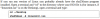
Before they get it installed they are instructed to open a CLI.
Kernel.org
Nothing there for the end user.
Red Hat - Understanding Linux
This is at the top of the page:
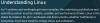
Far more likely to be intimidating to an end user than inviting.
Red Hat - Containers are Linux
Again, from the top of the page:
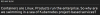
And again more intimidating to a new user than inviting.
I didn't hand pick these pages to make my point These are what came up and in order from my generic search for "Linux." More importantly for this discussion is the perspective of an end user regarding Linux in general. It would be nearly impossible for a new or potential new Linux user not to be confronted with using a CLI. Do they absolutely HAVE to use one? No. However, should they search for how to do xxx, they will be confronted with instructions using a CLI. Which goes back to my original comment - anything to do with a CLI end users want no part of.
Oh, I know inertia is a real thing. But it's well within living memory that Windows didn't ask for passwords or approval to do anything, so living with UAC has only become 'normal' since Vista (though there was a lot of pushback at the time) and is now seen as just something to click through. Inertia isn't insurmountable.
But if they don't want Linux, they don't want it. That's okay, too – I can certainly earn more per Windows seat than per Linux seat, but the Linux seats are far less stressful for me to support.
Not sure why you've decided to pick this bone with me other than your being an avid proponent of Linux. That's fine, but the original post makes it clear that end user adoption simply hasn't caught on. A CLI may no longer be "required," but when it comes to Linux it is heavily referenced making it nearly impossible for an end user to avoid it.
I have used various flavors off and on since the early '90's. For various reasons it has not (yet) taken over my office or personal PC usage. I refuse to engage in the OS wars all over again. They went nowhere then and will go nowhere now.

