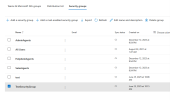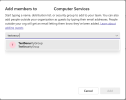thecomputerguy
Well-Known Member
- Reaction score
- 1,464
I have been searching all over the internet and ChatGPT and the answer appears to be NO. What I am trying to do seems so simple I can't believe it isn't an option.
Client has requested a Team structure to utilize Teams/SP for file storage and collaboration. They have also requested membership based on group assignments which doesn't appear to be possible? Does each member seriously have to be added manually to each team?
Teams/Channels:
Business Management
Member Group(s) assignments:
Partner Group
This is just a small sample of what he sent me there are actually a total of 10 Teams with probably 30 different channels among them, and 10 groups he wants attached to those teams, similar to what an old school file server would allow you to do.
He basically wants a Partner Group, where him and his partner exist and then that group is attached as Owners of all Teams. Then he wants a Tax Group which contains all his tax underlings that can then be applied to various teams. Then he wants an Audit group which contains all of his audit underlings that can be applied to various teams.
He also wants these groups to be dynamic so that when a new user is created and added to the various groups they are then automatically added to the Teams the group has access to.
Is there really no way to to this aside from creating teams, making them private and then manually adding the members one by one?
@Sky-Knight @YeOldeStonecat
Client has requested a Team structure to utilize Teams/SP for file storage and collaboration. They have also requested membership based on group assignments which doesn't appear to be possible? Does each member seriously have to be added manually to each team?
Teams/Channels:
Business Management
- Clients
- SOP's
- Reviews
- Individual Clients
- Business Clients
- Research
- Clients
- Reviews
- Templates
Member Group(s) assignments:
Partner Group
- Access to All Folders
- Access to Business Management & Tax
- Access to Business Management
- Tax
- Audit
This is just a small sample of what he sent me there are actually a total of 10 Teams with probably 30 different channels among them, and 10 groups he wants attached to those teams, similar to what an old school file server would allow you to do.
He basically wants a Partner Group, where him and his partner exist and then that group is attached as Owners of all Teams. Then he wants a Tax Group which contains all his tax underlings that can then be applied to various teams. Then he wants an Audit group which contains all of his audit underlings that can be applied to various teams.
He also wants these groups to be dynamic so that when a new user is created and added to the various groups they are then automatically added to the Teams the group has access to.
Is there really no way to to this aside from creating teams, making them private and then manually adding the members one by one?
@Sky-Knight @YeOldeStonecat