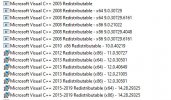Larry Sabo
Well-Known Member
- Reaction score
- 3,223
- Location
- Ottawa, Canada
My apologies for such an off-topic question but a game I play daily no longer runs on my main PC (Win 10 Pro) but continues to run on a Win 10 Home laptop I also have. It ran fine until a few days ago when my system crashed while cloning a drive using Macrium Reflect. I restored a drive image made a week earlier and I have not had any issues with other programs. SFC and chkdsk say all is good. Windows is right up-to-date. Reinstalling the game completes okay but the game still won't run.
I tried compatibility mode, running the program as Admin and under all previous Win versions but no joy. Dependency walker lists a ton of missing DLLs which suggest to me that a Visual Runtime version has been corrupted/deleted. EXE/DLL properties indicate that it depends on Visual Studio 2008 but that and its updates are already installed. When I try to download V.S. 2008 and its updates again, I get redirected to an Azure developer's registration page??? I believe that trying to install V.S. 2008 again will be frustrated by its discontinued support and the presence of newer runtime updates. When I try to open the program, a busy icon suggests that it's loading for a few seconds but it closes with nothing related running in Task Manager.
Any advice? Google has been unhelpful so far.
I tried compatibility mode, running the program as Admin and under all previous Win versions but no joy. Dependency walker lists a ton of missing DLLs which suggest to me that a Visual Runtime version has been corrupted/deleted. EXE/DLL properties indicate that it depends on Visual Studio 2008 but that and its updates are already installed. When I try to download V.S. 2008 and its updates again, I get redirected to an Azure developer's registration page??? I believe that trying to install V.S. 2008 again will be frustrated by its discontinued support and the presence of newer runtime updates. When I try to open the program, a busy icon suggests that it's loading for a few seconds but it closes with nothing related running in Task Manager.
Any advice? Google has been unhelpful so far.
Attachments
Last edited: