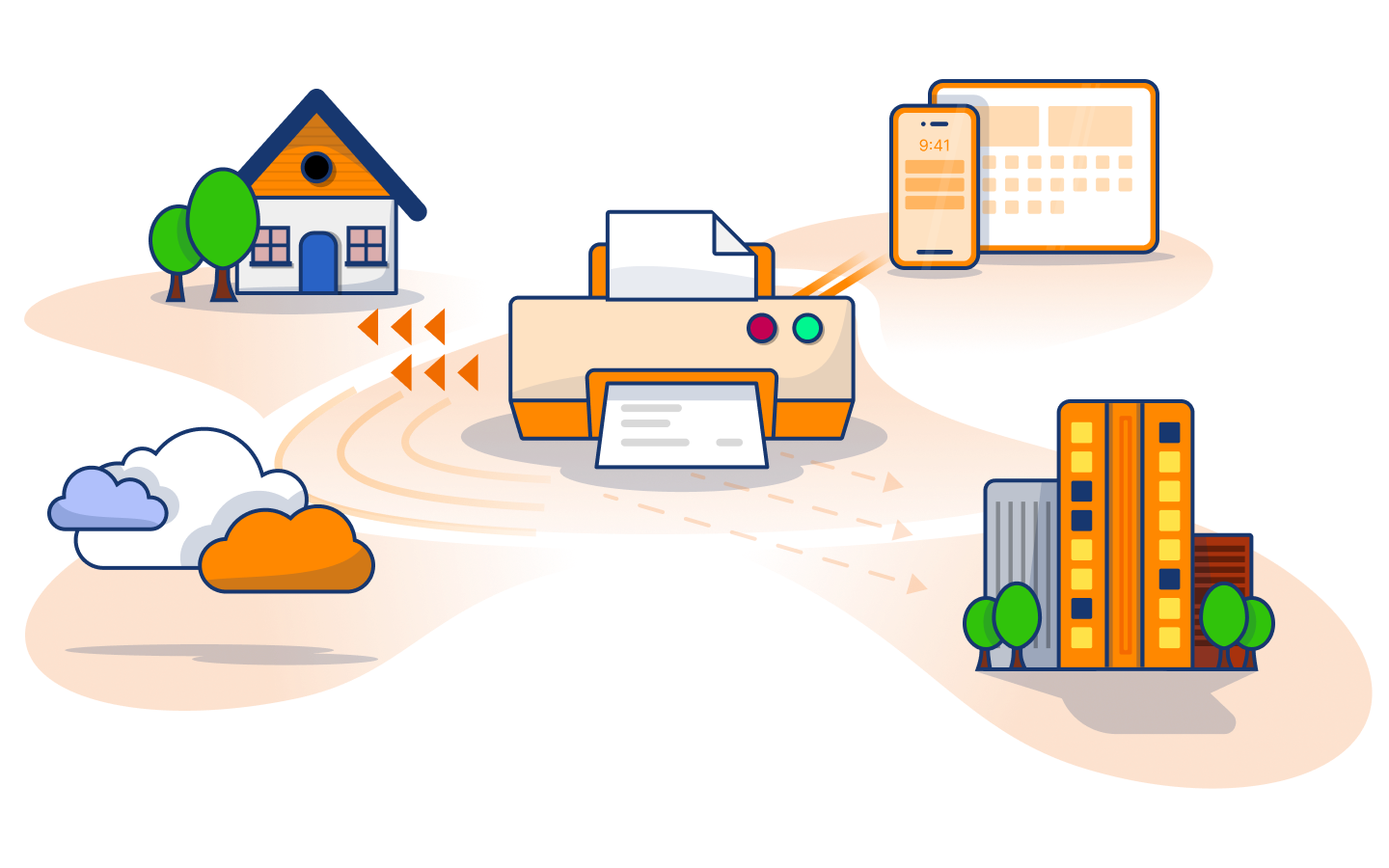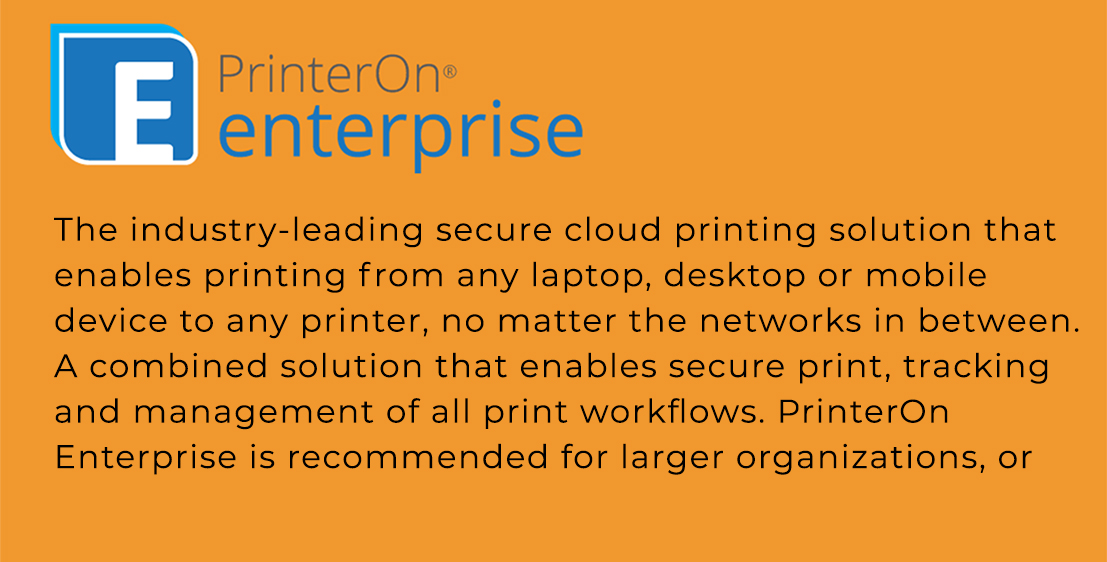I have a customer that uses Google Cloud print to print to remote locations. He manages a few remote properties and uses this to print invoices from the Corporate office to printers located at each property. The remote office has Internet but no computer. Basically the Internet is there just to monitor his cameras and to print to a Brother printer connected to the router. Once I connected the printer at each property to his Google Cloud Print account, it works fine without needing a computer connected to it to share it out.
As you are probably aware, Google is shutting the service down at the end of the year, so I'm wondering if anyone has an alternative that works similarly. I've been looking into alternatives, but was hoping someone with experience has a recommendation.
Thanks.
As you are probably aware, Google is shutting the service down at the end of the year, so I'm wondering if anyone has an alternative that works similarly. I've been looking into alternatives, but was hoping someone with experience has a recommendation.
Thanks.