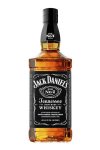YeOldeStonecat
Well-Known Member
- Reaction score
- 6,911
- Location
- Englewood Florida
I've pulled those moves with "pay for" software like Paragon and Acronis, on servers. Nail biting during that first reboot, wouldn't do it on a clients server without a paid "server" version....to get support, "just in case". Last time I used them, was near $1k...>I'd just get 1x server license per client job.