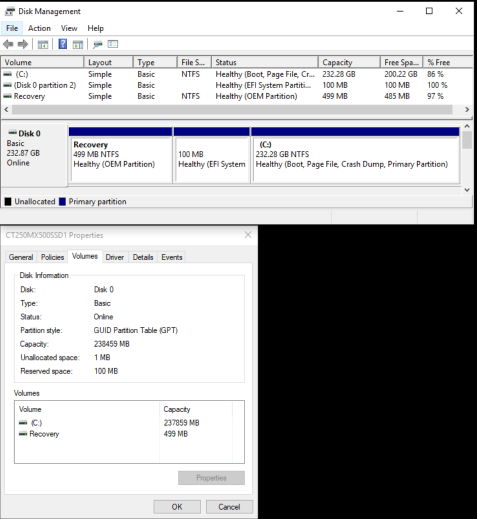timeshifter
Well-Known Member
- Reaction score
- 2,417
- Location
- USA
OptiPlex 9020 All in One
Installed SSD to replace spinning disk. Clean install of Windows 10. Everything working. Upgrade the BIOS to latest (yeah, should have done that first). Everything OK but, on startup no boot device found. See this message:
No bootable devices found.
Press F1 key to retry boot.
Press F2 key for setup utility.
Press F5 key to run onboard diagnostics.
Pressing F1 works and the system will boot.
Tried various combinations of BIOS settings, Secure Boot, Legacy, etc. Wiped the drive and reinstalled Windows again. Nothing I tried seemed to work.
I made an attempt to update the firmware on the drive, a Crucial MX500. But their download looked like a small Linux ISO, which I booted to only a prompt. Didn't pursue that further.
Installed SSD to replace spinning disk. Clean install of Windows 10. Everything working. Upgrade the BIOS to latest (yeah, should have done that first). Everything OK but, on startup no boot device found. See this message:
No bootable devices found.
Press F1 key to retry boot.
Press F2 key for setup utility.
Press F5 key to run onboard diagnostics.
Pressing F1 works and the system will boot.
Tried various combinations of BIOS settings, Secure Boot, Legacy, etc. Wiped the drive and reinstalled Windows again. Nothing I tried seemed to work.
I made an attempt to update the firmware on the drive, a Crucial MX500. But their download looked like a small Linux ISO, which I booted to only a prompt. Didn't pursue that further.