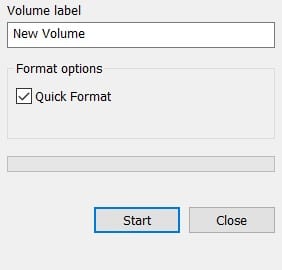britechguy
Well-Known Member
- Reaction score
- 4,004
- Location
- Staunton, VA
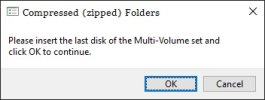
Over the last several weeks I have had the above dialog popping up seemingly without reason when I'm working with folders with many, many images and am culling them. There is not a ZIP file to be seen, and I have not brought up the context menu asking to ZIP anything. When I have seen this in the past, it was in the 1.44MB floppy disc era when you had a ZIP file that spanned volumes that you were trying to unzip. I'm not trying to unzip anything either.
It's not a show stopper, but is odd. I can't cancel out it just keeps reappearing. A restart gets rid of this for hours to days, but if I keep up the photo culling work it eventually shows up again.
Any insights would be appreciated.