Fortunately this is a personal problem, not a client's.
My main computer which I just can't afford to reset due to years of tweaks and the utilities installed, one day decided to give me grief with working with the scanning component of the MFC.
Uninstall, scrab, re-install / multiple times - no joy.
Even had a session with Brother support over the phone, the problem still stands.
I can print to it no problem.
I can network scan from some of my other computers. So the MFC is not the problem but some kind of conflict/block in this particular computer messing up access to the scanner. And I just don't want to contemplate a nuke 'n pave, not this particular computer.
Access is through wireless connection.
Restarted the gateway, changed the MFC IP, set up static IP, etc.
Windows defender as internet security package, couldn't see anything abnormally looking in the firewall settings. Unless I missed something.
Connected through USB and that worked but inconvenient due to the placement of the device at the other end of the room.
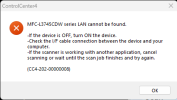
The device is on and online, but something is making the scanner inaccessible.
Grateful for any insight.
My main computer which I just can't afford to reset due to years of tweaks and the utilities installed, one day decided to give me grief with working with the scanning component of the MFC.
Uninstall, scrab, re-install / multiple times - no joy.
Even had a session with Brother support over the phone, the problem still stands.
I can print to it no problem.
I can network scan from some of my other computers. So the MFC is not the problem but some kind of conflict/block in this particular computer messing up access to the scanner. And I just don't want to contemplate a nuke 'n pave, not this particular computer.
Access is through wireless connection.
Restarted the gateway, changed the MFC IP, set up static IP, etc.
Windows defender as internet security package, couldn't see anything abnormally looking in the firewall settings. Unless I missed something.
Connected through USB and that worked but inconvenient due to the placement of the device at the other end of the room.
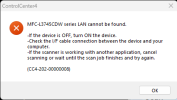
The device is on and online, but something is making the scanner inaccessible.
Grateful for any insight.

