Dell Inspiron 1750 (laptop)
Windows 7 Home Premium x64
500 GB Western Digital hard drive
I was at my client’s home last night for about 2 hours trying to fix her issue, which was:
BOOTMGR image is corrupt. System cannot boot.
I tried fixing the problem with the Bootrec.exe tool with instructions from Microsoft Support.
http://support.microsoft.com/kb/927392
Nothing I did fixed the problem. So I gave up and decided to do a nuke and pave.
I backed up the user’s data and tried reinstalling Windows 7.
During the installation I received this error:
Windows could not prepare the computer to boot into the next phase of installation. To install Windows restart the installation.
I tried reinstalling a second time and the installation progressed further than the first, but I still received an error:
Windows Setup could not configure Windows to run on this computer’s hardware.
I booted up Hiren’s boot CD 14.1 and ran the Western Digital Lifeguard program.
The hard drive passes SMART. At the bottom of this post are the SMART values from HD Tune.
I ran an extended test and received this message:
Test found bad sectors that may be repairable.
I let it attempt to repair them. I received this message:
Error was detected while repairing bad sectors.
Please contact WS Tech support for help.
My conclusion is that the hard drive needs to be replaced.
What do you think?
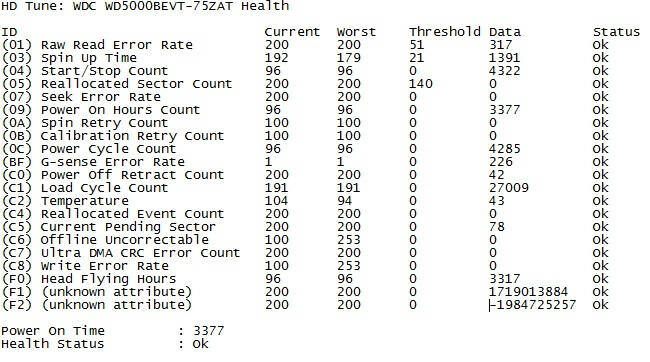
Windows 7 Home Premium x64
500 GB Western Digital hard drive
I was at my client’s home last night for about 2 hours trying to fix her issue, which was:
BOOTMGR image is corrupt. System cannot boot.
I tried fixing the problem with the Bootrec.exe tool with instructions from Microsoft Support.
http://support.microsoft.com/kb/927392
Nothing I did fixed the problem. So I gave up and decided to do a nuke and pave.
I backed up the user’s data and tried reinstalling Windows 7.
During the installation I received this error:
Windows could not prepare the computer to boot into the next phase of installation. To install Windows restart the installation.
I tried reinstalling a second time and the installation progressed further than the first, but I still received an error:
Windows Setup could not configure Windows to run on this computer’s hardware.
I booted up Hiren’s boot CD 14.1 and ran the Western Digital Lifeguard program.
The hard drive passes SMART. At the bottom of this post are the SMART values from HD Tune.
I ran an extended test and received this message:
Test found bad sectors that may be repairable.
I let it attempt to repair them. I received this message:
Error was detected while repairing bad sectors.
Please contact WS Tech support for help.
My conclusion is that the hard drive needs to be replaced.
What do you think?
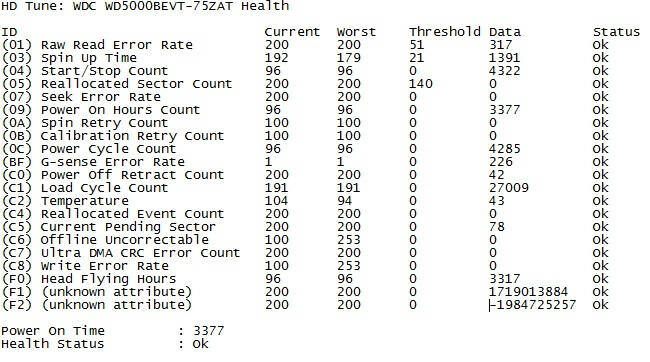
Last edited:
