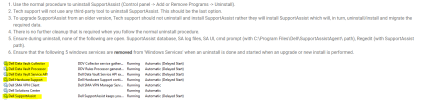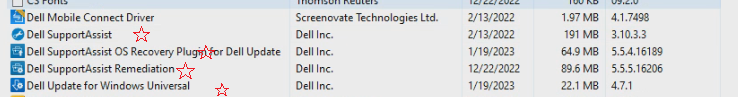thecomputerguy
Well-Known Member
- Reaction score
- 1,464
Trying this via reported success from the Dell Forums.
 support.microsoft.com
support.microsoft.com
Fix problems that block programs from being installed or removed - Microsoft Support
The Program Install and Uninstall troubleshooter helps you automatically repair issues when you're blocked from installing or removing programs.