- You are here:
- Home »
- Blog »
- Computer Technician Tools »
- Comodo Cleaning Essentials – Detect and Remove Malware
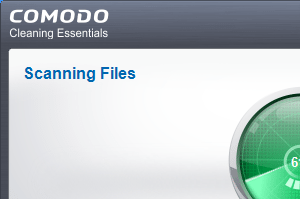
Comodo Cleaning Essentials – Detect and Remove Malware
Comodo Cleaning Essentials (CCE) is a fairly large, portable and freeware software that allows you to remove malware and unsafe processes from your client’s computer.
Although there is no perfect solution when removing malware from a client’s system, having one more program in your toolkit never hurts.
CCE is available as a downloadable zip archive which contains two tools; Cleaning Essentials which is used to detect and remove malware while Comodo KillSwitch is used to stop untrusted or unsafe processes on your client’s computer. The main reason the CCE file is so large is because the virus database is included in the download. This is especially useful when your client’s computer is unable to connect to the internet.
Cleaning Essentials uses the available databases and it’s antivirus engine to detect and remove threats. If your client’s computer can connect to the internet, Cleaning Essentials will connect to the Comodo Cloud Scanners to provide information on files and processes that have not yet been added to the database.
In many cases, Comodo will request that the computer be restarted in order for it to complete it’s rootkit and hidden file scans. These can take anywhere from one to ten minutes to complete. If any malware is found, Comodo will ask you to restart again so that it can complete it’s “deep removal” process.
Comodo KillSwitch allows you to kill or suspend all of the untrusted processes on your client’s system with a single click, and provides more detailed information on processes that are not included in the regular task manager. In addition to managing processes, Comodo KillSwitch allows you to access system information such as performance graphs, autorun programs, and more.
While not the smallest malware removal tool, Comodo Cleaning Essentials is a great addition to your toolkit. If you have used Comodo Cleaning Essentials or other similar products, please share your experiences in the comments below.
Screenshots:
Downloads:
Download from Official Site – 25.5mb
Session expired
Please log in again. The login page will open in a new tab. After logging in you can close it and return to this page.

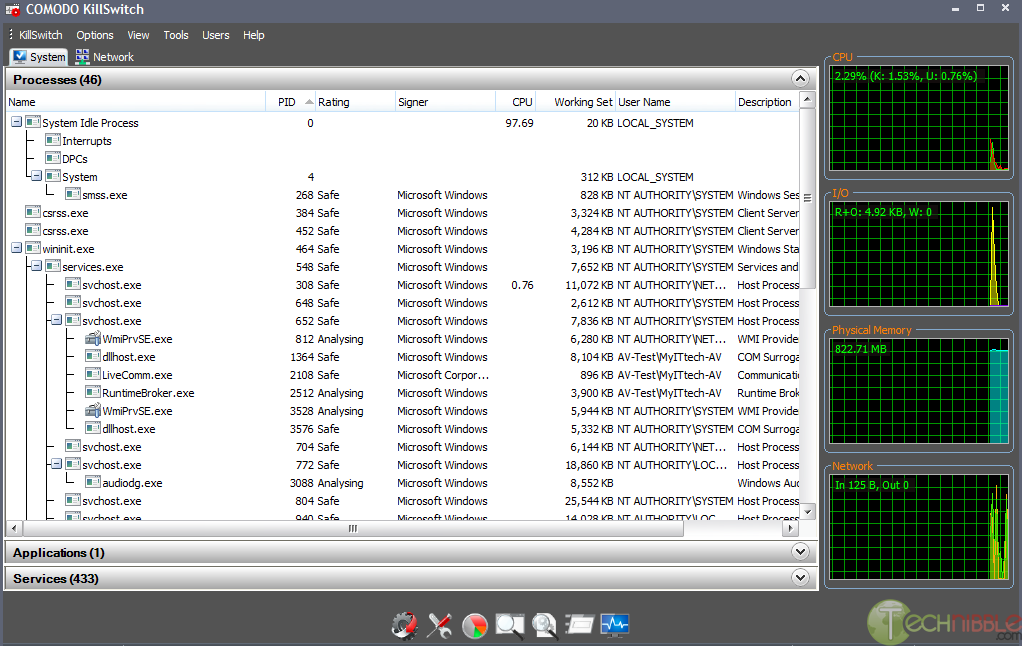
Incomplete information IMHO at least.
What kind of “malware” is targeted bu CCE?
The link with Comodo Cloud Services makes me suspect it might mainly be active against “conventional” viruses. I have seen only few of those in the last four to six years. PuPs are the main concern now and these come by not paying attention and installing updates and/or downloads with “recommended” default options.
Against PuPs Thisisu’s Junkware Removal Tool has proven (to me) to be a MYST HAVE. Google will find it easily and it downloadable from Bleepingcomputer.
I would stay away from this used it in the past and it has destroyed computers to the point of recovery and reinstall.
Stick with MALWAREBYTES and SUPER ANTI-SPYWARE AND FOR THE FAKE CRIME / POLICE REMOVALS CREATE THE HITMAN PRO BOOT DRIVE TO REMOVE THE RUN MBAM AND SAS.
Also stay away from the Kas boot disc YOU HAVE BEEN WARNED..!
I use Kaspersky Boot CD on almost every infected computer I work on. Never have a problem. “User error” is all I can say. Maybe you guys should take up another profession?
Tim says:
I use Kaspersky Boot CD on almost every infected computer I work on. Never have a problem. “User error” is all I can say. Maybe you guys should take up another profession?
I also use this to kick off every virus removal. Some people may say it’s overkill but I thinks its good to be thorough. I’ve been using it for years and never had an issue with it.
It isn’t really overkill. As you said…It’s being “thorough”. If a tech doesn’t have that mentality, then he’s not a tech or at least not doing what he’s being paid to do.
My guess is that the people that had problems likely ran it on a system that wasn’t unmounted cleanly, in which case Kaspersky can critical system files.
I have to agree with Andrew… Pretty much damages my previous computer and will not attempt to use it again !
by Kas do you mean Kaspersky? I have used it a couple of times with no problems. Have you ran into any? I agree though MBAM and Hitman rock!
I know this is a free service and the moderators seem to be enamored with this 14 year old but his posts are not really helpful. I guess I’ll just skip them in the past but it hurts the credibility of the site overall. Pizza techs might want or need this info but I’m guessing most people earning their living in the computer services arena find his weekly tools to be basic, poorly researched, and quite honestly, amateurish. Flame away, I’m gone.
lol good ole pizza techs
I have to agree with your comments. It not only misleads new techs but it also reflects badly on T/N. I don’t think age has alot to do with it…he just doesn’t do his homework before he posts. Simple as that
There is no chance for experiemnt on client’s system . so I,ll keep using Kaspersky.
I have used Commodo stuff but it’s just too convoluted and didn’t like the interface. Maybe my noob error but like Commodo and wish they had better implementation and detection.
Seriously ? Tool of the week, all we’ve seemed to identify here is another tool not to use. grr