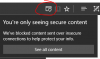Brandon Vanover
New Member
- Reaction score
- 1
- Location
- South Carolina
Hey guys,
I was hoping you could take a look at my Wix site and give me some feedback on if it is set up to be helpful in converting customers. I know it is basic and the header logo needs help, but I am willing to accept other design feedback that a non-web guy can implement via gui. Mostly I want to be sure that I have relevant information and design decisions that draws the customer in to contacting us.
Thanks for looking!
www.hubcityhometechs.com
I was hoping you could take a look at my Wix site and give me some feedback on if it is set up to be helpful in converting customers. I know it is basic and the header logo needs help, but I am willing to accept other design feedback that a non-web guy can implement via gui. Mostly I want to be sure that I have relevant information and design decisions that draws the customer in to contacting us.
Thanks for looking!
www.hubcityhometechs.com